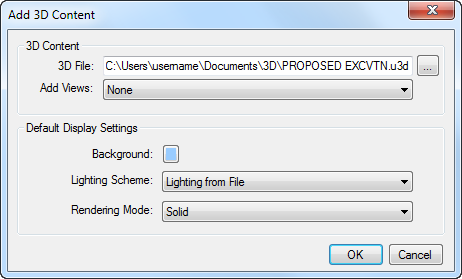To create a 3D PDF from an existing 3D model:
- Click
 Open or press CTRL+O. The Open dialog box appears.
Open or press CTRL+O. The Open dialog box appears. -
From the file type list to the right of the File Name field, select 3D Files.

-
Navigate to the desired file and select it, then click Open. The New 3D PDF dialog box appears.
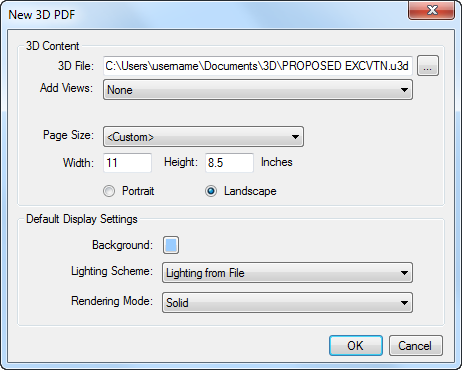
- Select the desired 3D Content settings and Default Display Settings in the New 3D PDF dialog box and click OK. The PDF will be created and opened automatically.
See Interacting with 3D PDFs for information about displaying 3D PDFs.