- There are three was to save a PDF to a DMS when a DMS interface is configured. With the desired PDF active in Revu, do one of the following:
- Go to
 Save >
Save >  Save As.
Save As. - Press CTRL+SHIFT+S.
- Click
 Save As (DMS) on the Document Management toolbar.
Save As (DMS) on the Document Management toolbar.- If you have enabled Toolbar integration only in File Access Preferences, this is the only option that will work for you.
- Go to
-
If Revu has been configured with multiple DMS interfaces, the Save To dialog box appears.
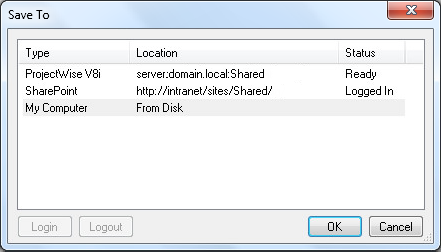
Select the desired ProjectWise datasource and click OK. If you are prompted to log in, do so. The Select a Wizard dialog box appears (if it does not appear then one of the selections has been set at default; if that selection is the Advanced Wizard, just follow the directions that appear on the subsequent screens; if that selection is the No Wizard, continue to the next step).
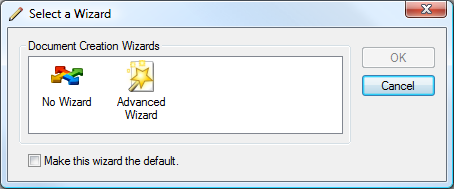
- Select No Wizard and click OK. The Save Document As dialog box appears.
If you wish to use the Advanced Wizard, select that option and follow the instructions that appear on the subsequent screens; the Advanced Wizard should guide you through the process, which is why it is not being covered here.
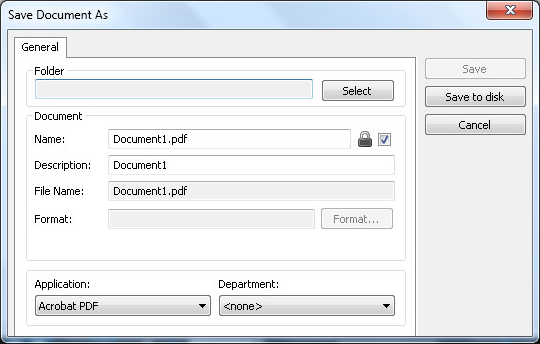
Note: To save the file to a local or network drive from this dialog box, click Save to Disk.
- Click Select and navigate to the folder in which you wish to save the document.
- The Name, Description, and File Name fields will be automatically populated with that data from Revu.
- By default, the Name and File Name fields are linked. To break this link so that they can be separate, uncheck
 Make document name and file name the same.
Make document name and file name the same.
- By default, the Name and File Name fields are linked. To break this link so that they can be separate, uncheck
- Click Save.