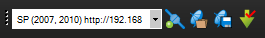
By default, the Document Management toolbar contains tools for interacting with a Document Management System (DMS). For more information, see Document Management System Interface for more information about interacting with a DMS.
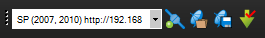
If the toolbar is currently hidden, go to View > ![]() Toolbars and select it to show it.
Toolbars and select it to show it.
The list shows the currently active DMS. If there are two or more DMSs, switching Documents will switch active DMSs.
![]() Login /
Login / ![]() Logout: Logs in or out of the active Document Management System
Logout: Logs in or out of the active Document Management System
![]() Open File: Opens a selected file from a DMS. See Opening a File From ProjectWise or Opening a File From SharePoint for more information.
Open File: Opens a selected file from a DMS. See Opening a File From ProjectWise or Opening a File From SharePoint for more information.
![]() Save As: Saves the current file to a selected DMS. See Saving a PDF to ProjectWise or Saving a PDF to SharePoint for more information.
Save As: Saves the current file to a selected DMS. See Saving a PDF to ProjectWise or Saving a PDF to SharePoint for more information.