To create a new PDF package:
-
Go to File >
 Create >
Create >  PDF Package. A new, unsaved package document container is opened.
PDF Package. A new, unsaved package document container is opened.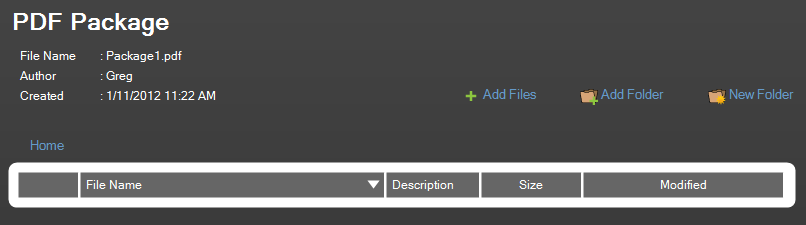
- To add individual files to the PDF package:
- Click
 Add Files.
Add Files. - Select the files to add and click Open.
Alternatively, files can be dragged from Windows Explorer.
As files are selected and added, thumbnails will be generated and the files will appear in the list.
- Click
-
Whole folders can be added as well, which will automatically add all files and subfolders. To add folders to the package:
- Click
 Add Folder.
Add Folder. - Select the desired folder, then click OK.
- Folders can also be drag and dropped from Windows Explorer.
- Click