
By default, the Font toolbar contains tools to set the appearance of text within a selected markup.

If the toolbar is currently hidden, go to View > ![]() Toolbars and select it to show it.
Toolbars and select it to show it.
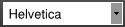 Select Font: Sets the font of the selected text element.
Select Font: Sets the font of the selected text element.
 Select Font Size: Sets the size (in points) of the font.
Select Font Size: Sets the size (in points) of the font.
![]() Text Color: Sets the color of the text. The rectangle below the icon denotes the current color.
Text Color: Sets the color of the text. The rectangle below the icon denotes the current color.
![]() Bold: Bolds the typeface.
Bold: Bolds the typeface.
![]() Italics: Italicizes the typeface.
Italics: Italicizes the typeface.
![]() Underline: Underlines the typeface.
Underline: Underlines the typeface.
![]() Left Alignment: Aligns the text to the left.
Left Alignment: Aligns the text to the left.
![]() Center Alignment: Centers the text.
Center Alignment: Centers the text.
![]() Right Alignment: Aligns the text to the right.
Right Alignment: Aligns the text to the right.