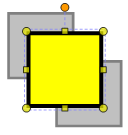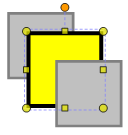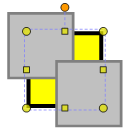By default, the Order toolbar contains quick access tools for controlling the relative position of overlapping markups. These tools can be used on one or more markups. These tools are unavailable/dimmed when no markup is selected. The same tools can also be accessed by right-clicking a markup and going to Order.

If the toolbar is currently hidden, go to View > ![]() Toolbars and select it to show it.
Toolbars and select it to show it.
![]() Bring to Front (CTRL+SHIFT+]): Moves the selected markup in front of any other overlapping annotations.
Bring to Front (CTRL+SHIFT+]): Moves the selected markup in front of any other overlapping annotations.
Demonstrated on yellow square.
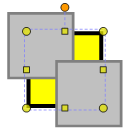
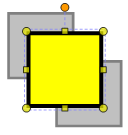
![]() Send to Back (CTRL+SHIFT+[): Moves the selected markup behind any overlapping annotations.
Send to Back (CTRL+SHIFT+[): Moves the selected markup behind any overlapping annotations.
Demonstrated on yellow square.
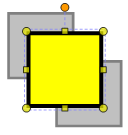
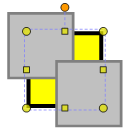
![]() Bring Forward (CTRL+]): Brings the selected markup up one level.
Bring Forward (CTRL+]): Brings the selected markup up one level.
Demonstrated on yellow square. Two clicks are shown.
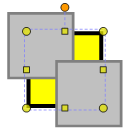
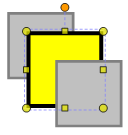
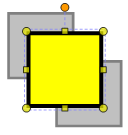
![]() Send Backward (CTRL+[): Sends the selected markup down one level.
Send Backward (CTRL+[): Sends the selected markup down one level.
Demonstrated on yellow square. Two click are shown.