The Camera Preferences contain settings for the control of attached cameras in Revu. Select Camera from the Preferences dialog box to view or modify these preferences.
To open the Preferences dialog box:
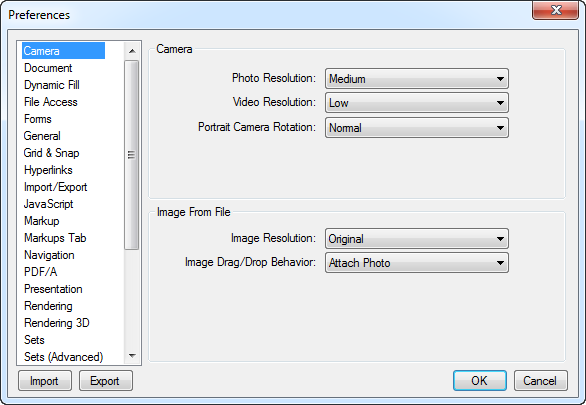
Photo Resolution: This setting determines the image quality used for Image markups placed with the Camera tool or for images embedded in markups with Capture. As the resolution is increased, note that file size will also increase as well.
Camera resolutions are:
Low: 320x420
Medium: 640x480
High: 1280x960
Video Resolution: This setting determines the video quality used for embedded videos created using Capture.
Video resolutions are:
Low: 320x420
Medium: 640x480
Portrait Camera Rotation: This setting controls how Revu understands the orientation of the device's built-in camera. On some devices, integrated cameras may be installed in a flipped orientation. If images on a device are captured with the Normal setting and appear rotated, selecting Inverted should correct any further images captured.
Image Resolution: This setting controls the resolution of images that are added to a PDF from a file, either using the Image Tool or Capture.
Image resolutions are:
Original: Maintains the image's original resolution
Low: 320x420
Medium: 640x480
High: 1280x960
Image Drag/Drop Behavior: This setting determines the action taken when an image is embedded in a markup by dragging-and-dropping.