The Sets (Advanced) Preferences contain settings for the control of advanced filter options in Sets in Revu. Select Sets (Advanced) from the Preferences dialog box to view or modify these preferences.
To open the Preferences dialog box:
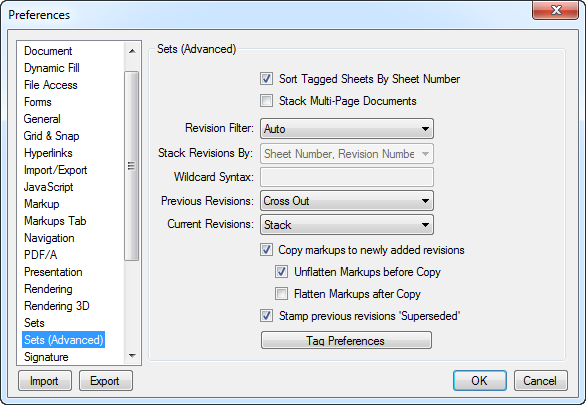
Sort Tagged Sheets By Sheet Number: When enabled, tagged sheets will be automatically sorted by the sheet number. Only applicable when the Sheet Number tag is in use. Any sheets in the Set that do not have a Sheet Number tag will be sorted by the Sort By preference found in Sets Preferences or determined when the Set is created.
Stack Multi-Page Documents: When enabled, multi-page documents will be automatically stacked by index (ascending).
Revision Filter: Filters can be applied to a Set if the file naming or page labeling convention supports a revision strategy. Select the type of revision filter to be used. Options include:
Stack Revisions By: Selections available here are determined by the Sort By selection
Wildcard Syntax: This field is only available when Revision Filter (above) is set to Wildcard. Enter the desired Wildcard conditions.
* Represents zero or more characters
# Represents a series of characters that form a number
? Represents a series of alphabetic letters
; Separator for specifying multiple filters
\ Escape character to treat above characters as literal
All other characters are literal
Example: *A# means any characters followed by an 'A' then a number.
Previous Revisions: Select an option to determine how previous revisions of documents will be displayed in this Set.
Current Revisions: Select an option to determine how revisions will be displayed in this Set.
Copy markups to newly added revisions: When enabled, Revu copies the unflattened markups from current revisions over to their new revisions.
Unflatten Markups before Copy: Select this option to unflatten any flattened markups on the current pages before performing the copy.
Flatten Markups after Copy: Select this option to flatten markups on the new pages after performing the copy.
Stamp previous revisions 'Superseded': When enabled, Revu applies a "Superseded" stamp to the PDF of previous revisions, informing users who view the PDF—even outside the Set—that a new revision exists.
Tags Preferences: Determines default tags used when creating new Sets.
Click Tags Preferences to open the Default Tags Preferences dialog box. From here, you can add, remove, and reorder default tags as well as choose to use any or all of the available extrapolated tags.
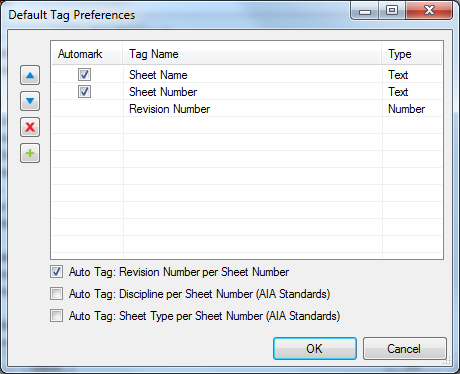
Click ![]() . The Tag Field Editor dialog box appears.
. The Tag Field Editor dialog box appears.
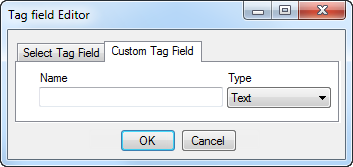
Some tags (Revision, Discipline, and Sheet Type) can be extrapolated from sheet numbers, if desired. To do so, select any or all of the following options: