The WebTab Preferences contain settings for the appearance and control of WebTabs in Revu. Select WebTab from the Preferences dialog box to view or modify these preferences.
To open the Preferences dialog box:
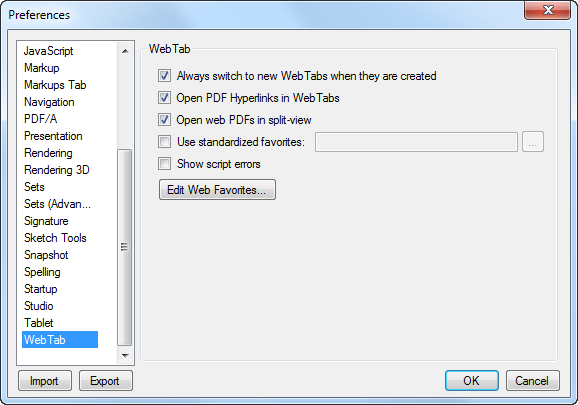
Always switch to new WebTabs when they are created: When enabled, Revu switches to new WebTabs when they are created.
Open PDF hyperlinks in WebTabs: When enabled, Revu opens PDF hyperlinks in a new WebTab. Otherwise, links are opened in the default web browser.
Open web PDFs in split-view: When enabled, clicking a hyperlink in a PDF causes Revu to split the main workspace so the WebTab and the PDF are both shown.
Use standardized favorites: When enabled, Revu will use the Standard Favorites found in the location specified in the corresponding field.
Show script errors: When enabled, scripting errors encountered are shown in a popup window.
Edit Web Favorites; Click to manage your favorites.