Studio Sessions benefit from a seamless transition between online and offline modes. While you are online, any changes made to a PDF in the Session (such as, adding markups or comments) are updated in real time. If you make changes to a Session document while offline, the changes are preserved (and shown on the Pending tab at the bottom of the Studio tab) and automatically synced with the Session once you reestablish your connection.
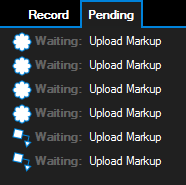
Note: Changes made to a Session PDF are entered in the Session Record as having been made when they are uploaded to the Session (that is, when you get back online), not when they were made while offline. The Creation Date column in the Markups list, however, it will show the actual date and time of creation.