The Markups menu provides different commands for importing and exporting the Markup information contained in the PDF.
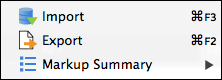
The  Import (⌘+F3) and
Import (⌘+F3) and  Export (⌘+F2) commands work with either .bax or Forms Data Format (.fdf) file formats. The .bax file is a variant of XML, and so it may be read into another PDF file for integrating comments, or it can be read into an application such as Microsoft Excel for further processing. When importing comments from a BAX or FDF into the currently active PDF, the imported markups will overlay the currently active PDF's markups. The markups are read from the specified PDF file and displayed into the currently active PDF. This function provides the ability to compare and review a number of comments to the same document that have been stored in different files.
Export (⌘+F2) commands work with either .bax or Forms Data Format (.fdf) file formats. The .bax file is a variant of XML, and so it may be read into another PDF file for integrating comments, or it can be read into an application such as Microsoft Excel for further processing. When importing comments from a BAX or FDF into the currently active PDF, the imported markups will overlay the currently active PDF's markups. The markups are read from the specified PDF file and displayed into the currently active PDF. This function provides the ability to compare and review a number of comments to the same document that have been stored in different files.
 Markup
Summary: Creates a summary of the markups in the current PDF.
Markup
Summary: Creates a summary of the markups in the current PDF.


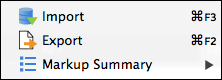
![]() Import (
Import (![]() Export (
Export (![]()