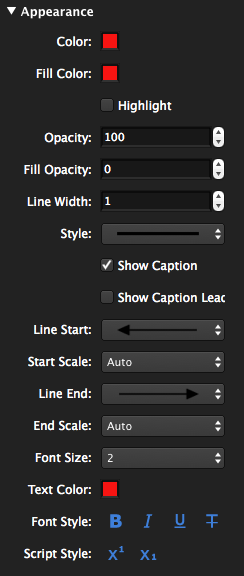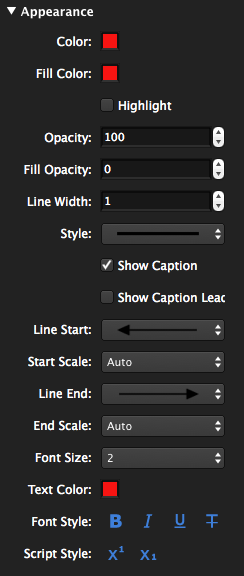
Color: Sets the line color.
Fill Color: Controls the fill color of the endpoints.
Highlight: Makes the fill color and line transparent so underlying content shows through.
Opacity: Sets opacity level of the line and endpoints, from 0 (invisible) to 100 (opaque).
Line Width: Sets the line thickness in points.
Style: Determines the pattern of the line segment.
Line
Start and Line End: Controls the appearance of the endpoints for each side of the line. The diagram below shows samples of each type of endpoint.
Each endpoint has an associated Scale that determines the size of the endpoint in relation to the Line Width. By default, it is set to Auto and will automatically adjust as the Line Width is changed.
Show Caption: Select to include the caption text on the markup.
Show Caption Leader: Select to show the leader line to the caption.
Font Size: Sets the size of the font.
Text Color: Sets the color of text.
The Font Style and Script Style settings control the formatting of the text. Options include Bold, Italic, Underline, Strikethrough, Superscript and Subscript. Generally, any combination of these styles can be applied to format the text.