-
Go to
 Settings > Preferences and select File Access.
Settings > Preferences and select File Access.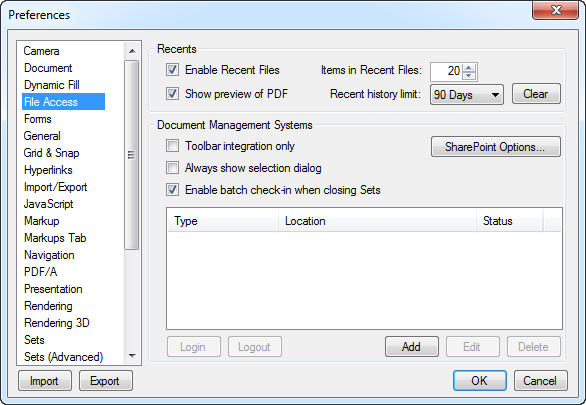
- Click Add. The Add Document Management System dialog box appears.
- Select the desired DMS from the Type dropdown list.
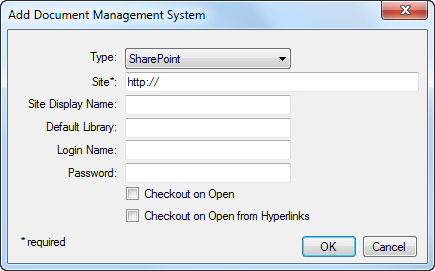
- Enter the SharePoint site in the Site field.
- Enter a Site Display Name and Default Library, if desired.
Enter a Login Name and Password, if desired. If left blank, you will be prompted for your login information at the time a connection is first established.
Note: If Use Default Credentials is selected in File Access Preferences, Vu will automatically attempt to use your Windows login credentials for SharePoint. If that option is selected and those credentials work for your SharePoint access, there is no need to enter login information here. If that option is selected and you enter login credentials here, Vu will attempt to use these credentials first and, if they fail, will try your Windows login credentials next.
- To automatically check out documents opened directly in Vu (for example, by using the Open command on the Command bar), check Checkout on Open.
- To automatically check out documents opened indirectly in Vu (for example, by clicking an action embedded in a PDF currently open in Vu), check Checkout on Open from Hyperlinks.
- Click OK.
For ProjectWise (note: the ProjectWise Explorer must be installed on the workstation):
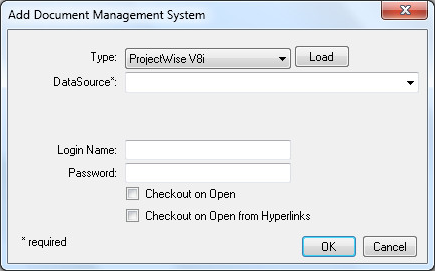
- Select the ProjectWise datasource from the DataSource dropdown list.
If no datasources are listed, click Load.
Note: Only one type of ProjectWise datasource may be accessed at a time, meaning, for example, you can have two or more V8i datasources but you cannot have a mix of V8i and V8XM datasources.
Enter a Login Name and Password, if desired. If left blank, you will be prompted for your login information at the time a connection is first established.
- To automatically check out documents opened directly in Vu (for example, by using the Open command on the Command bar), check Checkout on Open.
- To automatically check out documents opened indirectly in Vu (for example, by clicking an action embedded in a PDF currently open in Vu), check Checkout on Open from Hyperlinks.
- Click OK.
- Select the ProjectWise datasource from the DataSource dropdown list.