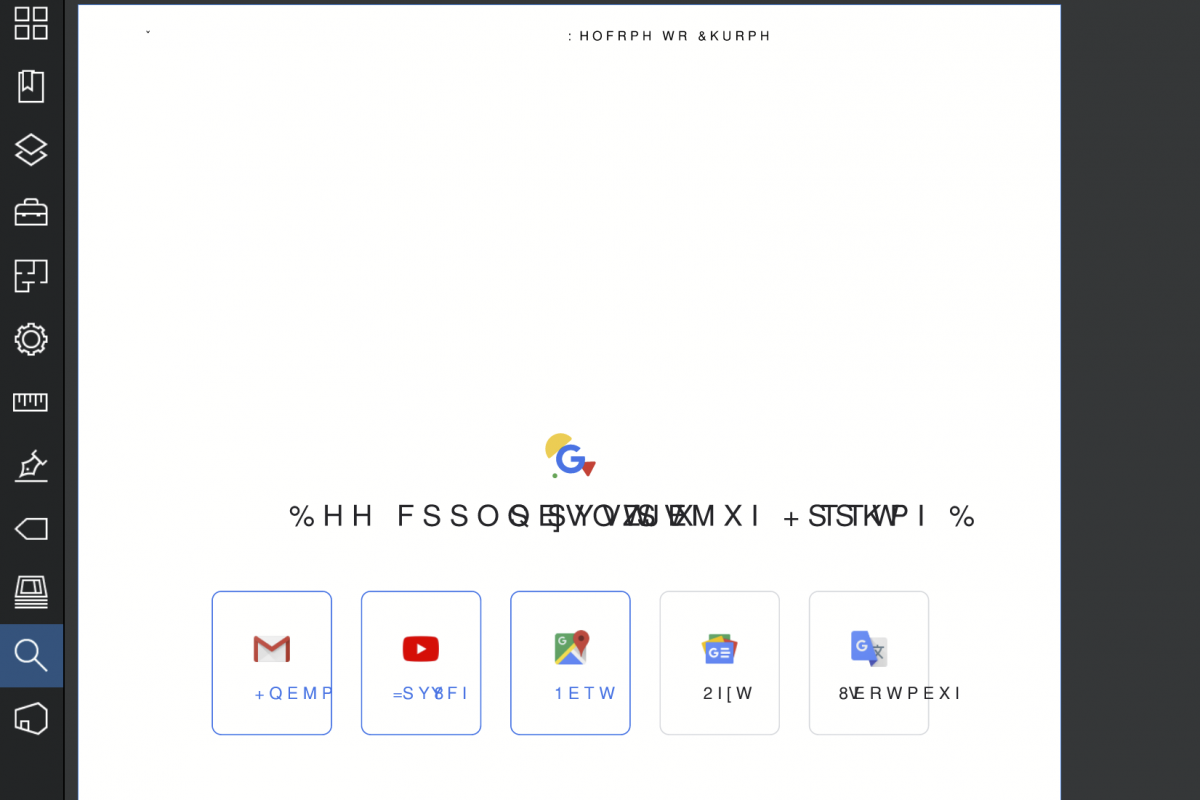Problem
Documents created using the Save as PDF function in Google Chrome, or other Chromium-powered browsers, display garbled text in Revu.
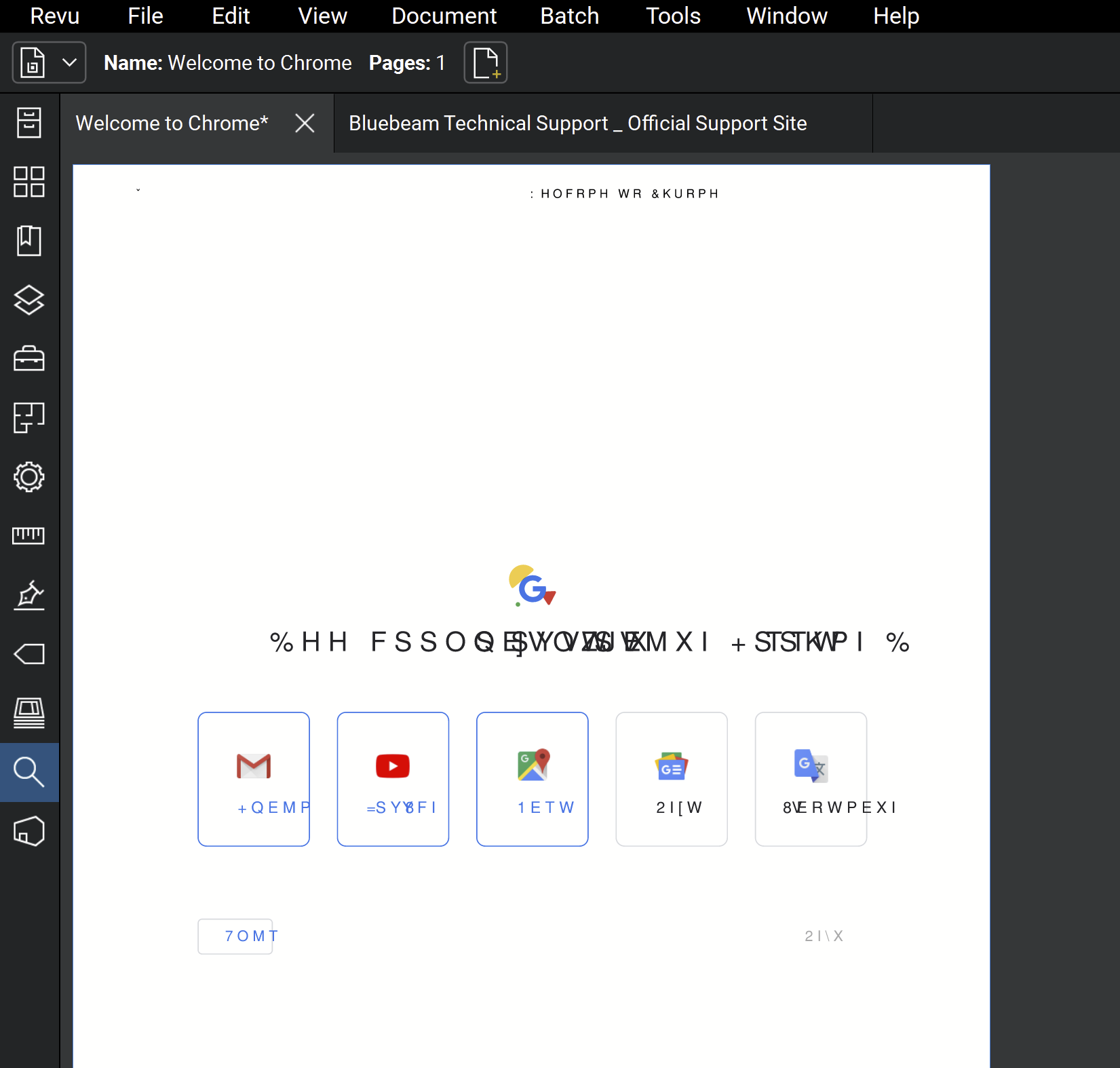
Cause
Recent updates to Chrome, and other Chromium-powered browsers, changed the way the browsers format text data. Support for these updates will be added in a future release.
Solution
This issue has been resolved in Revu 2019.1.20. To update your software, go to the Bluebeam Download Center. If you’re unable to update your software at this time, see the solution below.
Recreating a PDF
Recreating a PDF serves as a general solution for fixing file-specific corruption issues.
To do this:
- Make a copy of the affected PDF(s).
- Open Revu.
- Go to File > Create > From File. The File Explorer window appears.
- Select the copy from step 1 and click Open. The Save As dialog box appears.
- Click Save. The file is recreated.
Your PDF has now been recreated using Revu libraries and should display text as normal.
Troubleshooting
Revu 2019
Revu 2018
Revu 2017 & Below
Printing
Documents created using the Save as PDF function in Google Chrome® display garbled text in Revu.