 Measurements tab
Measurements tab The  Measurements tab
Measurements tab
Go to View > ![]() Tabs >
Tabs >  Measurements or press ALT+U to show the
Measurements or press ALT+U to show the  Measurements tab.
Measurements tab.
The Measurements tab toolbar provides easy access to the measurement modes.
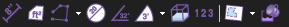
![]() Length (SHIFT+ALT+L): Calculates a singular linear measurement.
Length (SHIFT+ALT+L): Calculates a singular linear measurement.
![]() Area (SHIFT+ALT+A): Calculates the area of a simple rectangle or of an irregular, polygonal shape.
Area (SHIFT+ALT+A): Calculates the area of a simple rectangle or of an irregular, polygonal shape.
![]() Polylength menu: Calculates the total perimeter length (SHIFT+ALT+P) of a shape or multi-segment line or the total length and the length of each segment of a shape or multi-segment line (SHIFT+ALT+Q).
Polylength menu: Calculates the total perimeter length (SHIFT+ALT+P) of a shape or multi-segment line or the total length and the length of each segment of a shape or multi-segment line (SHIFT+ALT+Q).
![]() Diameter (SHIFT+ALT+D): Calculates the diameter of a circular shape.
Diameter (SHIFT+ALT+D): Calculates the diameter of a circular shape.
![]() Angle (SHIFT+ALT+G): Measures a given angle as defined by three points.
Angle (SHIFT+ALT+G): Measures a given angle as defined by three points.
![]() Radius (SHIFT+ALT+U): Measures the radius a circle, defined
Radius (SHIFT+ALT+U): Measures the radius a circle, defined
![]() Volume (SHIFT+ALT+V): Calculates the volume of an area with a defined depth.
Volume (SHIFT+ALT+V): Calculates the volume of an area with a defined depth.
![]() Count (SHIFT+ALT+C): Places a markup for each mouse click, associating a running total of counts with each markup as it is placed.
Count (SHIFT+ALT+C): Places a markup for each mouse click, associating a running total of counts with each markup as it is placed.
![]() Cutout menu: Contains tools for cutting out or subtracting a polygonal or elliptical area from an existing Area or Volume measurement.
Cutout menu: Contains tools for cutting out or subtracting a polygonal or elliptical area from an existing Area or Volume measurement.
![]() Dynamic Fill (J): Automatically creates Spaces and measurement markups from any shape on the content layer of a drawing.
Dynamic Fill (J): Automatically creates Spaces and measurement markups from any shape on the content layer of a drawing.
The Scale section sets the document scale and measurement precision. To ensure the accuracy of measurements, takeoffs, and so on, check that the scale is set correctly.
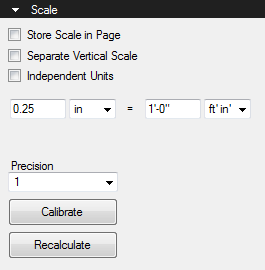
Store Scale in Page: Select to store the scale when the file is saved. If unchecked, the page will need to be recalibrated the next time the file is opened. Scales are stored by page; for multi-page PDFs, set the scale for each one individually.
Separate Vertical Scale: Select to define separate X and Y scales. See Calibrating Separate X and Y Scales for more information.
Independent Units: Select to define independent units of measure for area and volume measurements. When selected, Area Unit and Volume Unit dropdown menus will appear. Select the desired measurement units from each. When not selected, these measurements automatically use those established in the document's scale.
Scale definition: The current scale is shown in the form (Measurement A) = (Measurement B). These can be changed manually, if desired, though calibration is usually recommended as sometimes scaling occurs during the PDF creation process.
Precision: Defines the decimal or fractional precision of the measurement values.
Calibrate: Calibrates the document to allow accurate measurements to be taken. See Calibrate for more information.
Recalculate: Recalculates existing measurements after the precision or scale has been changed.
The Measurements section controls labels for new measurement markups and reports information that can be helpful while taking measurements.
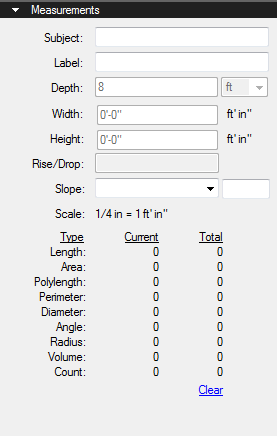
Subject: Defines the subject for the selected measurement markup.
Label: Defines the label for the selected measurement markup.
Depth: Defines the depth for Volume, Area, and Perimeter measurements, which is used to calculate volume and wall area. Can be set before placing the measurement (but after an applicable measurement type is selected) or after selecting an existing markup.
Width: Shows the width (to scale) of the measurement. For the document width, see the Layout section of the Properties tab.
Height: Shows the height (to scale) of the measurement. For the document height, see the Layout section of the Properties tab.
Slope: Describes the slope ration for the measurement, allowing for accurate calculations of materials over a sloped plane. To set a slope, select a unit of measure for it (Pitch, Degree, or Grade) and enter the value in the corresponding field.
Scale: Shows the scale of the selected measurement markup or Viewport.
Current and Total columns: Shows the sums of the of the measurements taken so far. Click Clear to reset these accumulators.
The Viewports sections shows viewports (regions of the drawing that have different scales than the default scale of the document) that are on the current document
The Options sections contains other options pertaining to measurements.
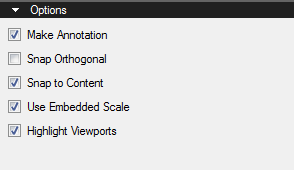
Make Annotation: When checked, measurements are created as permanent annotations on the document. When unchecked, measurements are temporary. This function is only available for Studio Session PDFs.
Snap Orthogonal: Restricts measurements to angles in 45° increments. This can be temporarily enabled by holding down SHIFT.
Snap to Content: Snaps the cursor to the underlying lines and drawing elements, making it much easier to accurately select 2 points. Only snaps to vector content in a PDF file. Will not snap if the content is an image or a scanned file. The cursor will change to include a shaded square when it is over an element that can be snapped to.
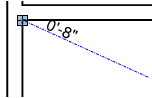
Use Embedded Scale: Applies the scale defined in the document when measures are created.
Highlight Viewports: Causes any Viewports on a page to be highlighted in blue anytime a measurement tool is selected.