 Search tab allows you to search for text in the current PDF
Search tab allows you to search for text in the current PDFThe  Search tab allows you to search for text in the current PDF
Search tab allows you to search for text in the current PDF
Go to View > ![]() Tabs >
Tabs >  Search or press either ALT+1 or CTRL+F to show the
Search or press either ALT+1 or CTRL+F to show the  Search tab.
Search tab.
The Search toolbar contains several tools for working with search results. None of these tools are available until after a Text Search or Visual Search has been run.

![]() Expand All: Shows all results.
Expand All: Shows all results.
![]() Collapse All: Shows only the filenames to make navigation easier.
Collapse All: Shows only the filenames to make navigation easier.
![]() Check All: Selects all result items. This makes it easy to apply bulk changes to search result terms across multiple documents.
Check All: Selects all result items. This makes it easy to apply bulk changes to search result terms across multiple documents.
![]() Uncheck All: Deselects all search results.
Uncheck All: Deselects all search results.
![]() Actions menu: Contains commands that can be performed on all checked items at once. These commands can also be performed on individual search results by right-clicking the result and choosing the command from the context menu.
Actions menu: Contains commands that can be performed on all checked items at once. These commands can also be performed on individual search results by right-clicking the result and choosing the command from the context menu.
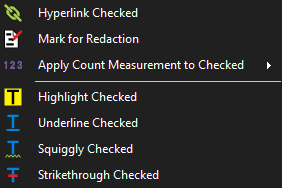
![]() Hyperlink Checked: Creates a hyperlink for each result selected.
Hyperlink Checked: Creates a hyperlink for each result selected.
![]() Mark for Redaction: Redacts each result selected.
Mark for Redaction: Redacts each result selected.
![]() Apply Count Measurement to Checked: Adds a Count Measurement markup to each result selected. Select a count symbol from the menu that appears.
Apply Count Measurement to Checked: Adds a Count Measurement markup to each result selected. Select a count symbol from the menu that appears.
![]() Highlight Checked: Applies a Highlight markup to each result selected.
Highlight Checked: Applies a Highlight markup to each result selected.
![]() Underline Checked: Applies an Underline markup to each result selected.
Underline Checked: Applies an Underline markup to each result selected.
![]() Squiggly Checked: Applies a Squiggly markup to each result selected.
Squiggly Checked: Applies a Squiggly markup to each result selected.
![]() Strikethrough Checked: Applies a Strikethrough markup to each result selected.
Strikethrough Checked: Applies a Strikethrough markup to each result selected.
![]() Replace Checked: Allows for replacing the text found in a search with other text. See Search and Replace. For use with Text Searches.
Replace Checked: Allows for replacing the text found in a search with other text. See Search and Replace. For use with Text Searches.
![]() Clear Search Results: Clears the current search results list.
Clear Search Results: Clears the current search results list.
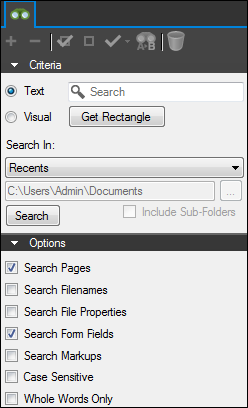 Text must be present in the PDF file for
Text must be present in the PDF file for
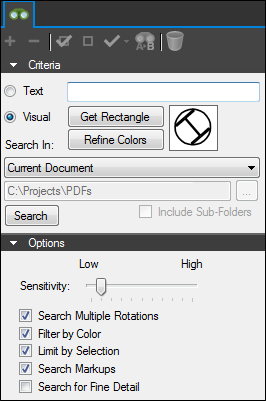 VisualSearchTM allows for the searching of graphical symbols in PDFs. To set the search criteria, define a rectangle around the symbol or graphic that you want to search for in the document. See Searching PDFs for more information on running VisualSearch on a PDF.
VisualSearchTM allows for the searching of graphical symbols in PDFs. To set the search criteria, define a rectangle around the symbol or graphic that you want to search for in the document. See Searching PDFs for more information on running VisualSearch on a PDF.