The Studio tab is where you interact with Project files.
The Studio tab has three different views:
This page discusses the Project view of the Studio tab. For the other views, see The Studio Tab and The Studio Tab in a Session.
Go to View > ![]() Tabs >
Tabs > ![]() Studio or press ALT+C to show the
Studio or press ALT+C to show the ![]() Studio tab.
Studio tab.
To open a Studio Project that you have previously attended, open the Studio tab to the Home View and select it. To attend a Studio Project for the first time, see Joining a Studio Project.
After joining a Project, the Studio tab presents tools specific to interacting with Project documents and manage your Project settings.
| Attendee's view | Host's view |
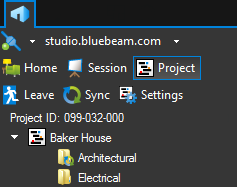
|
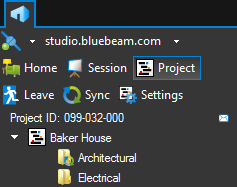
|
The following buttons and information are shown at the top of the Studio tab when you have joined a Project:
![]() Work Offline: Click to disconnect from the Studio server.
Work Offline: Click to disconnect from the Studio server.
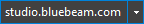 Studio Server: Shows the Studio Server connection that is currently active. To switch Studio Servers, select the desired server from the menu. See Switch Studio Servers for more information.
Studio Server: Shows the Studio Server connection that is currently active. To switch Studio Servers, select the desired server from the menu. See Switch Studio Servers for more information.
 Home: Click to switch to the Home view of the Studio tab.
Home: Click to switch to the Home view of the Studio tab.
 Session: Click to switch to the Session that is currently open (if applicable).
Session: Click to switch to the Session that is currently open (if applicable).
 Project: Is highlighted when you are in a Project.
Project: Is highlighted when you are in a Project.
 Leave: Click to exit the Project.
Leave: Click to exit the Project.
![]() Sync: Click to sync tagged Project files to your local drive before going offline. See Synchronizing Project Files for more information.
Sync: Click to sync tagged Project files to your local drive before going offline. See Synchronizing Project Files for more information.
![]() Settings: Click to access the Project settings available to you. All attendees can manage their Notification and Shared Link statuses. See Manage Studio Notifications and Managing Shared Project Files. Project Hosts have additional settings they can manage. See Defining Access and Permissions in Studio Projects for more information.
Settings: Click to access the Project settings available to you. All attendees can manage their Notification and Shared Link statuses. See Manage Studio Notifications and Managing Shared Project Files. Project Hosts have additional settings they can manage. See Defining Access and Permissions in Studio Projects for more information.
The Project Name and Studio ID are shown under the Leave button.
![]() Invite: Click to invite someone to join the Project (available to the Host only). See Inviting Users to the Project for more information.
Invite: Click to invite someone to join the Project (available to the Host only). See Inviting Users to the Project for more information.
When in a Project, you will see the available Project files listed below the Project Name and Studio ID. Files can be arranged in a folder structure to make organization easier. For more information about working with the files in a Project's Document List, see Working with Files in a Studio Project.
How much you are allowed to interact with Project files is largely determined by your permissions.
When in a Project, there is a Pending Changes list at the bottom of the Studio tab that tracks changes you have made to Project files that have not yet been checked in. Check in the files the Pending Changes list to synchronize your changes with the Project file.
The Pending Changes list is particularly useful when you have needed to edit files while offline without being able to check them out first. See Editing Offline without Checking Out Files for more information.
Working with Files in a Studio Project
Working with Files in Studio Offline