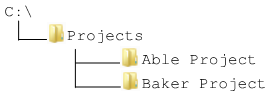The first thing to understand about Relative Path vs Full Path is that they are just different ways for Revu to save the location of a file. Most people are already used to Full Paths: this saves the full folder path to the file. For example, in the hyperlink configuration shown below, Use Relative Paths is turned off, so the full path to the linked file (Baker file.pdf) is used.
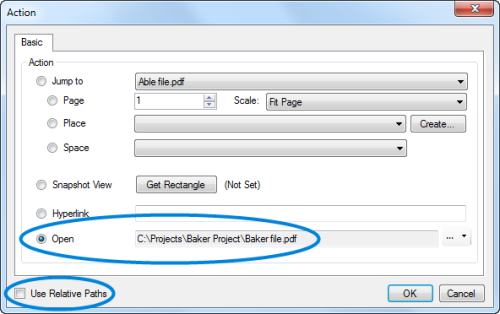
The full folder path is saved (C:\Projects\Baker Project\Baker file.pdf). It doesn't matter where Able file.pdf is when the full path is saved; so long as it's anywhere on the same computer, it will be able to find Baker file.pdf (it still needs to be on the same computer in this example, however, so that it is looking in the correct C:\ drive).
On the other hand, the location of Baker file.pdf can be saved according to its position relative to Able file.pdf by turning Use Relative Paths on, as shown below.
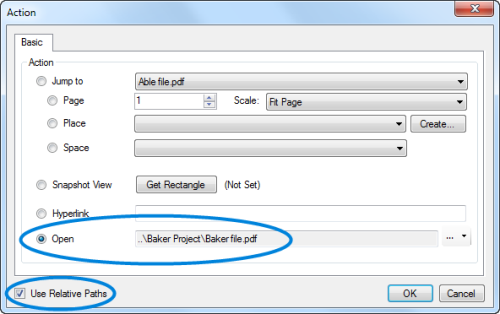
In this case, Revu does not know what drive Baker file.pdf resides on; what it does know is that, starting from the current location of Able file.pdf, it needs to go up one folder and find a folder called Baker Project.