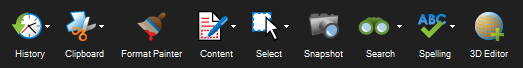
The Edit group provides commands and menus pertaining to object and text manipulation. It is accessed by clicking Edit on the Menu bar.
Edit Group in Vu Standard and CAD:
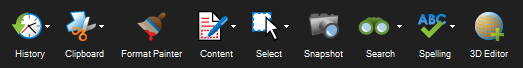
Edit Group in Vu eXtreme:

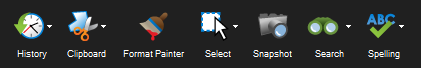
 History Menu
History Menu
The History menu contains commands to undo and redo previous commands.

![]() Undo (CTRL+Z): Reverts to the previous document state. A history is maintained of operations so repeated undos sequentially undo each previous operation.
Undo (CTRL+Z): Reverts to the previous document state. A history is maintained of operations so repeated undos sequentially undo each previous operation.
![]() Redo (CTRL+Y): Performs the last operation that was undone. If multiple undos were performed, then Redo will sequentially re-apply the operations that were undone.
Redo (CTRL+Y): Performs the last operation that was undone. If multiple undos were performed, then Redo will sequentially re-apply the operations that were undone.
The Clipboard menu contains familiar commands to work with the system clipboard.

![]() Cut (
Cut (
![]() Copy (
Copy (
![]() Paste (
Paste (
![]() Paste in Place (
Paste in Place (
![]() Delete (DEL): Deletes the selected markup.
Delete (DEL): Deletes the selected markup.
Format Painter (CTRL+SHIFT+C): Copies appearance formatting and properties from one markup to another markup or group of markups.

![]() Select Text (SHIFT+T): Click and drag to select text within a region.
Select Text (SHIFT+T): Click and drag to select text within a region.
Select All Text
![]() Pan (SHIFT+V): Click and drag to pan the image.
Pan (SHIFT+V): Click and drag to pan the image.
![]() Select (V): Use to select one or more markups.
Select (V): Use to select one or more markups.
Select All (
![]() Lasso (SHIFT+O): Draw a free-form shape to select one or more markups.
Lasso (SHIFT+O): Draw a free-form shape to select one or more markups.
Snapshot (G): Copies content and markups from the PDF to the clipboard, from which it can be pasted into a Snapshot markup or another program.
Search (CTRL+F): Click the main button to open the Search tab, which enables searching for text within the PDF and any markup in the PDF. Click the arrow to its right to invoke the Search Menu.

![]() Next Result (F3): Steps sequentially to the next search result.
Next Result (F3): Steps sequentially to the next search result.
![]() Previous Result (SHIFT+F3): Steps sequentially to the previous search result.
Previous Result (SHIFT+F3): Steps sequentially to the previous search result.
![]() Check Spelling in Markups and Form Fields (F8): Runs the spell checker, which will underline any misspelled words within the document.
Check Spelling in Markups and Form Fields (F8): Runs the spell checker, which will underline any misspelled words within the document.
Look Up: Looks up a selected word on the Wikipedia® website.