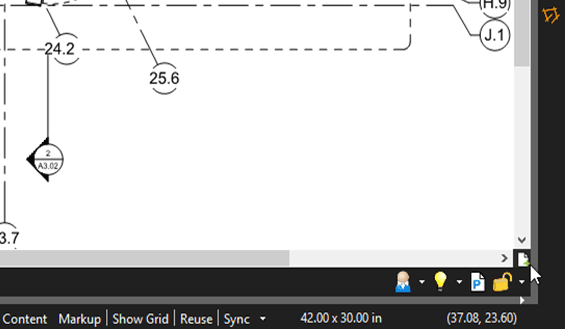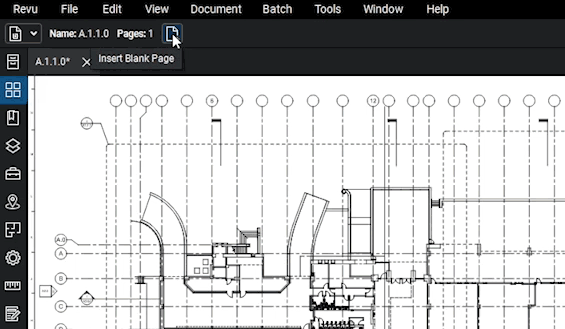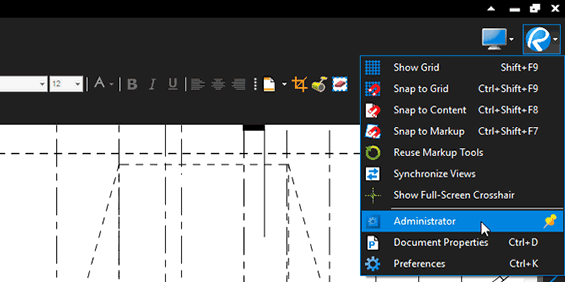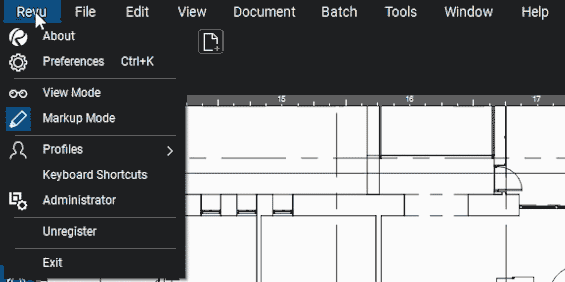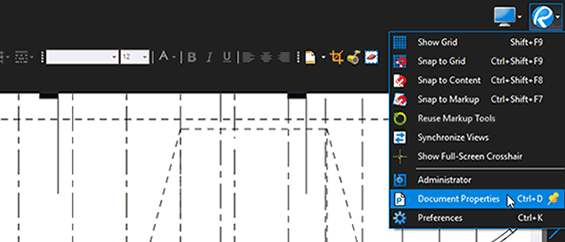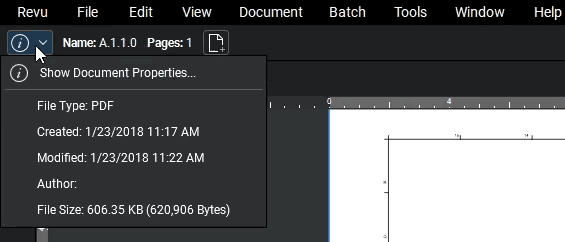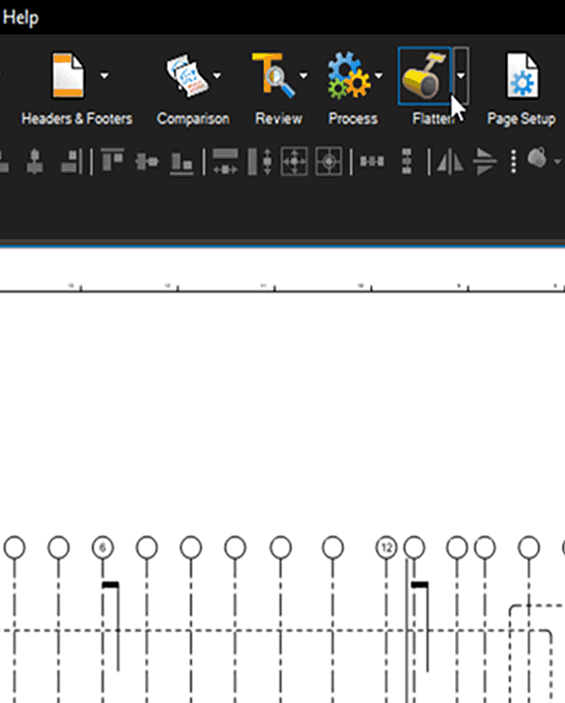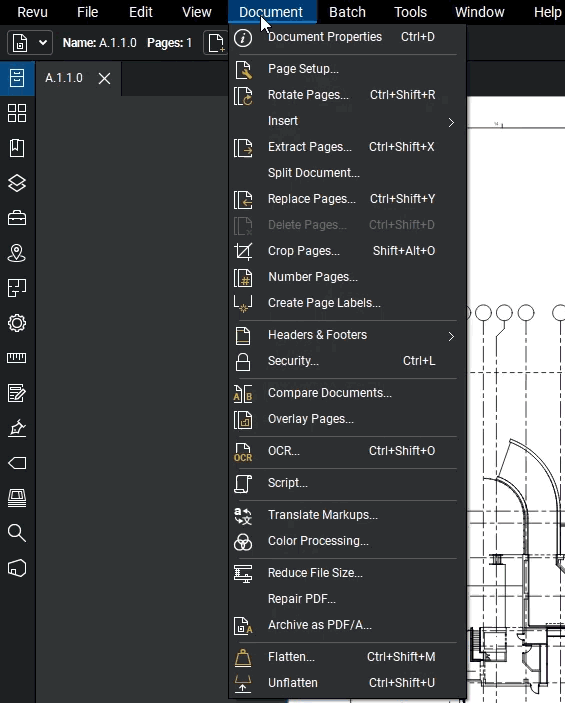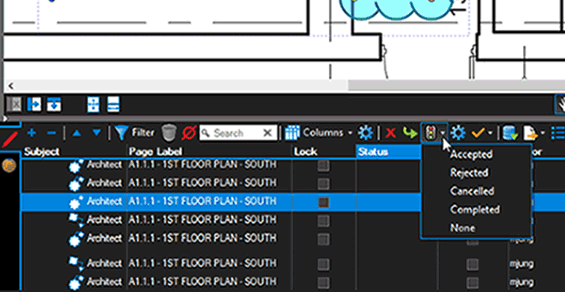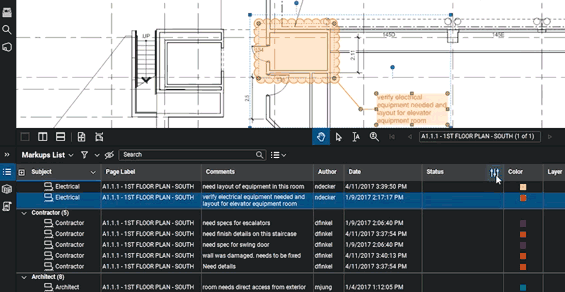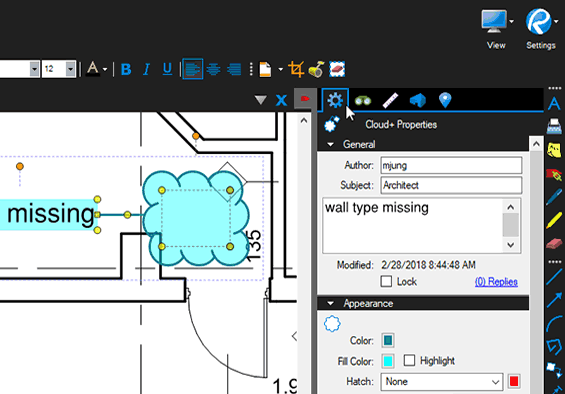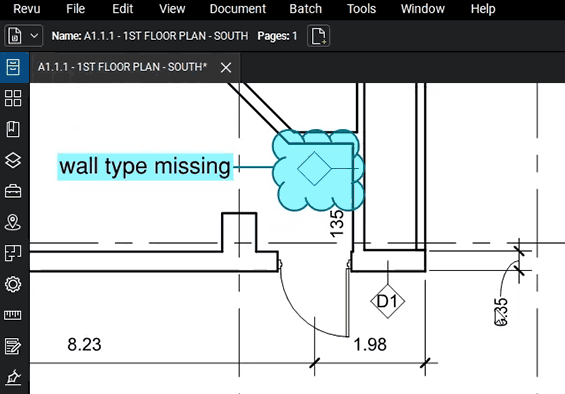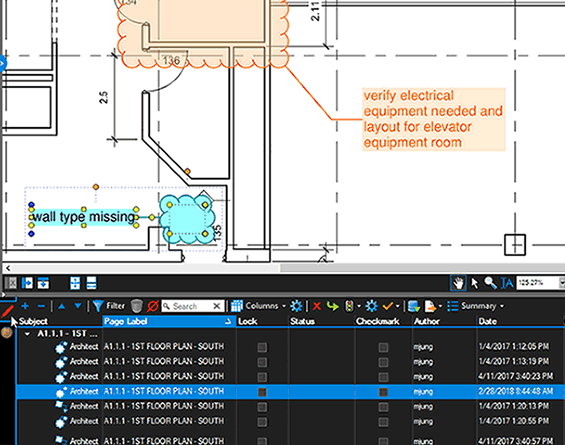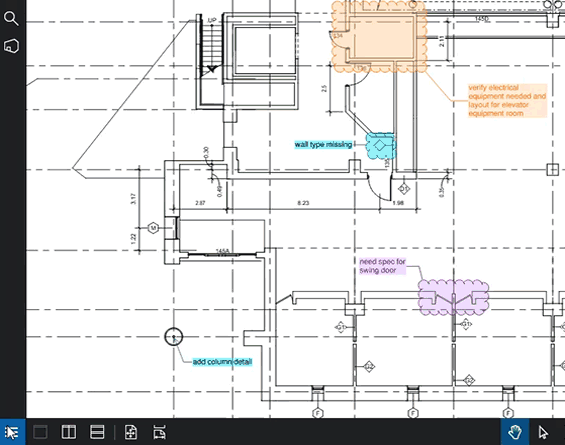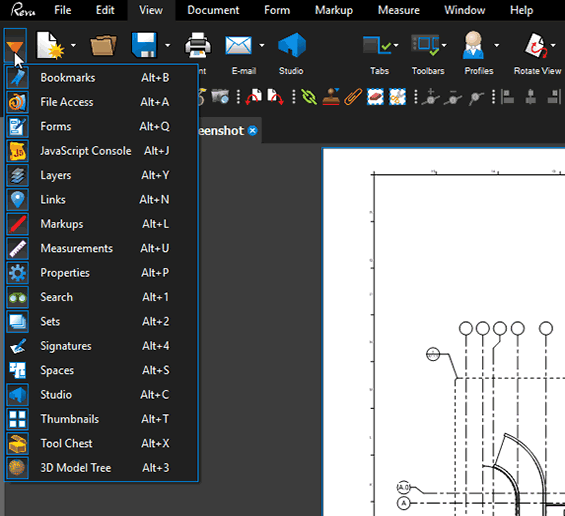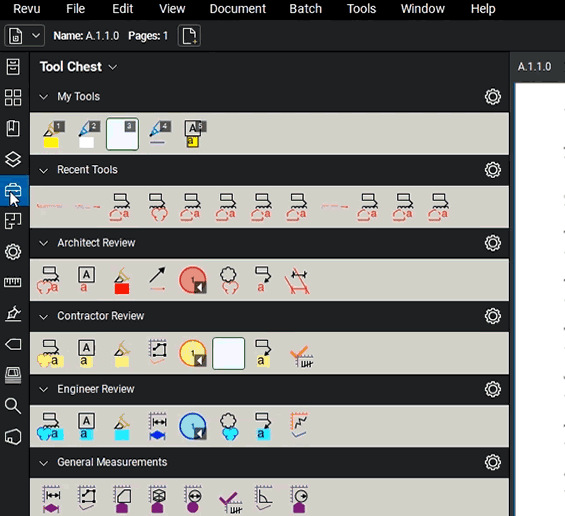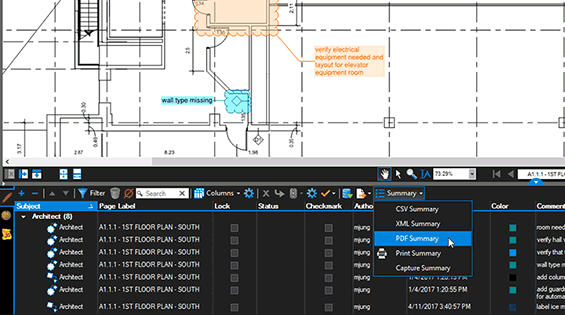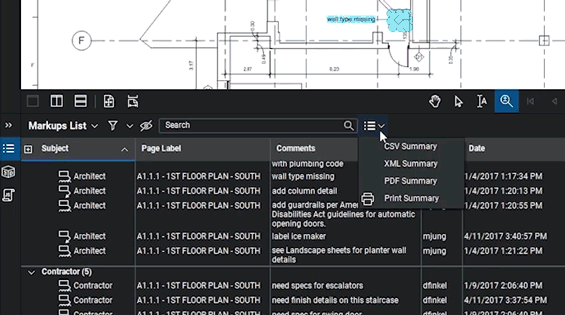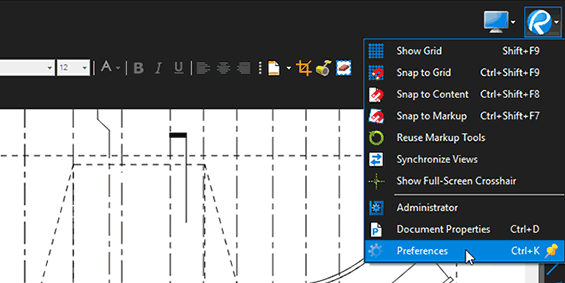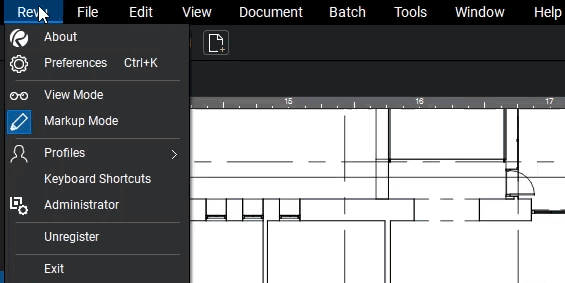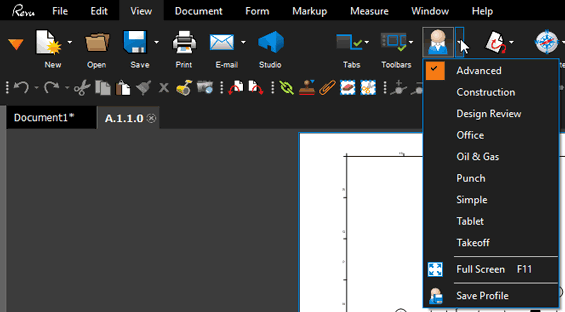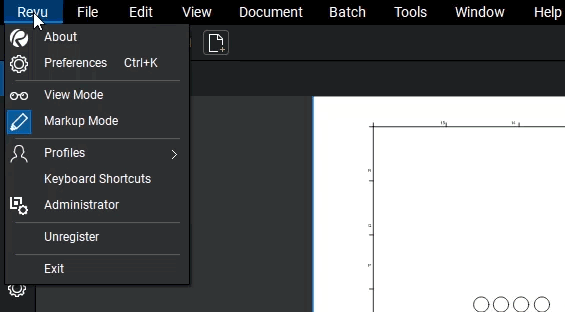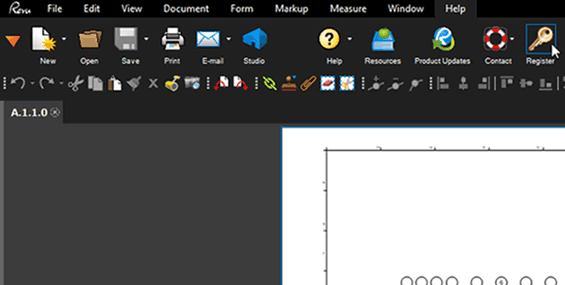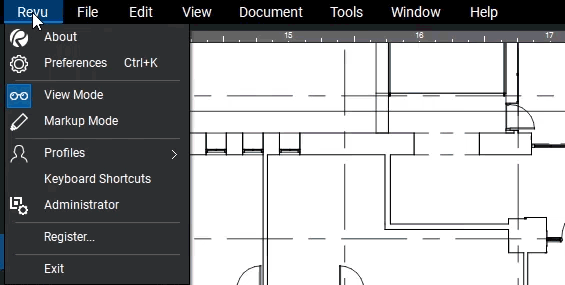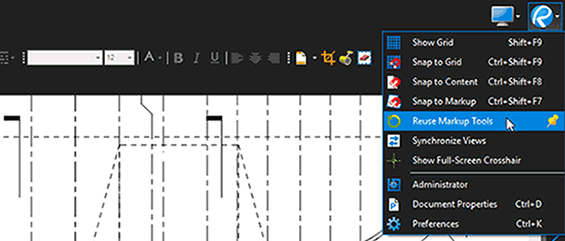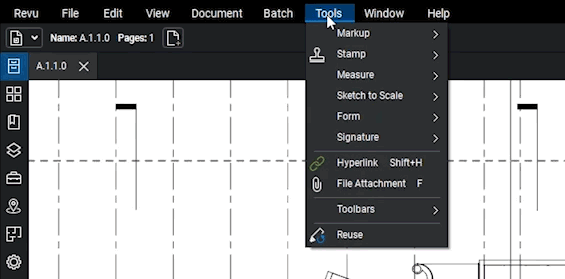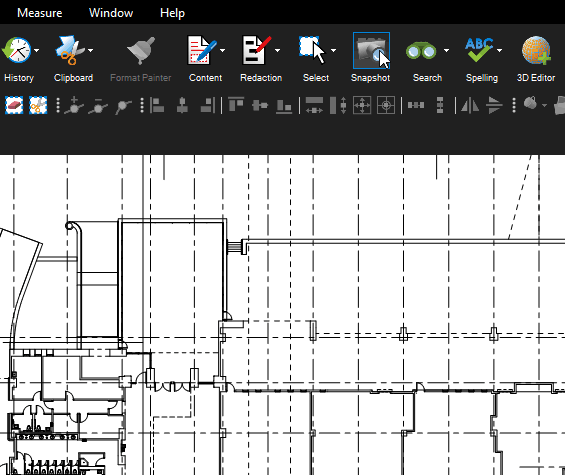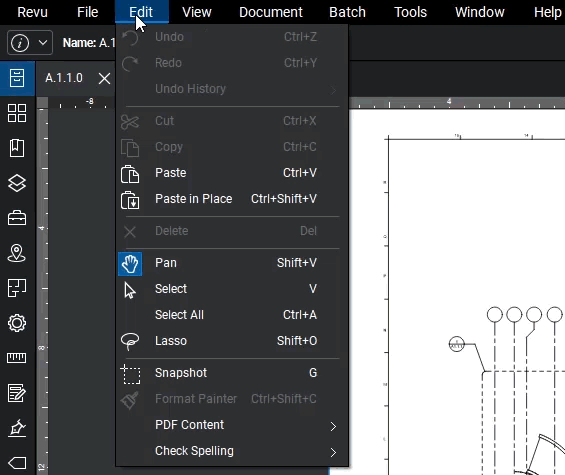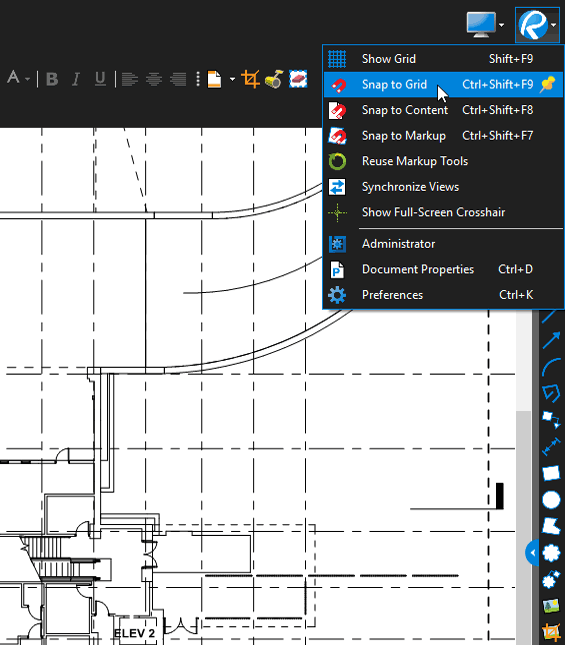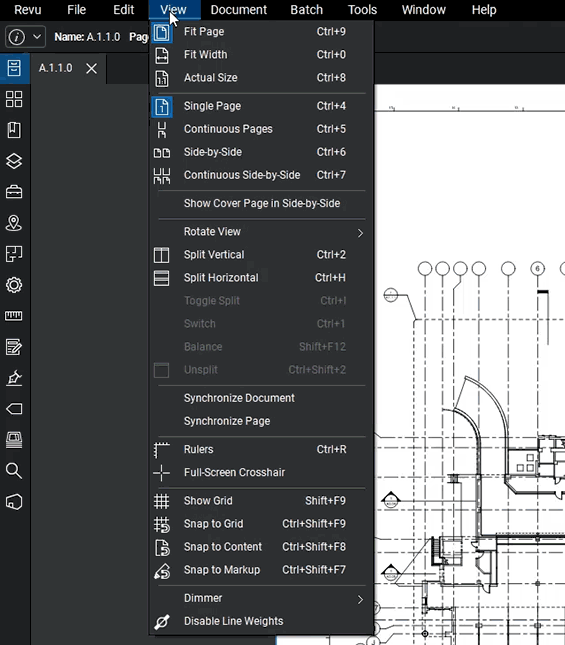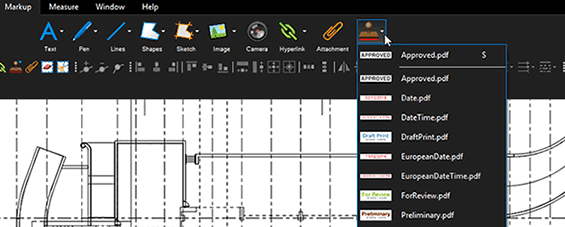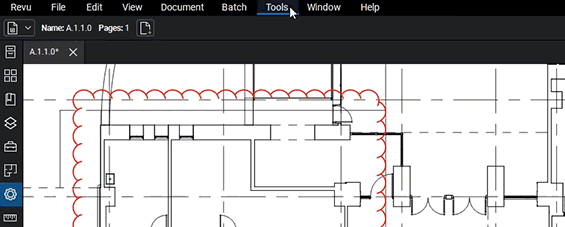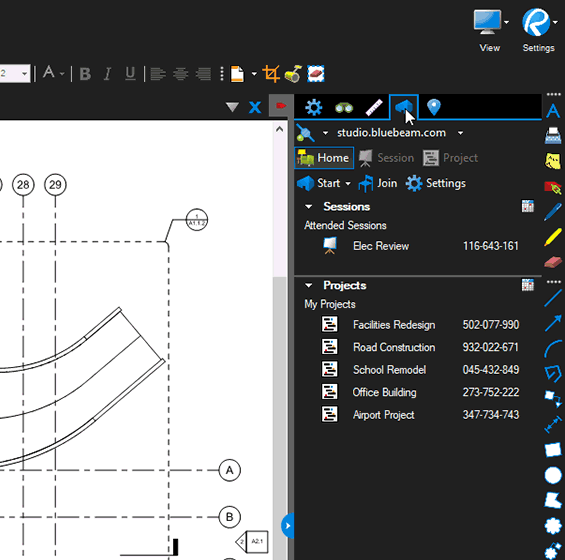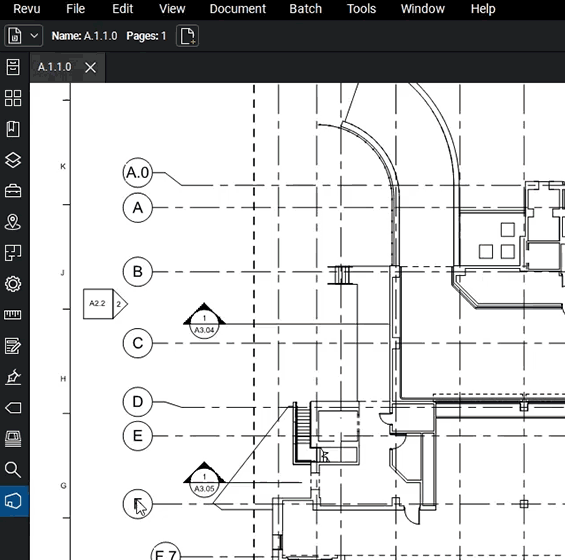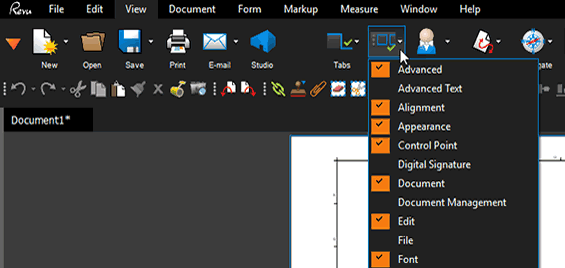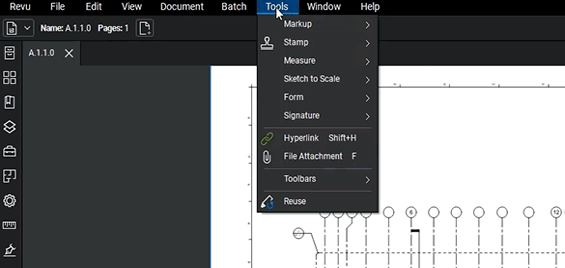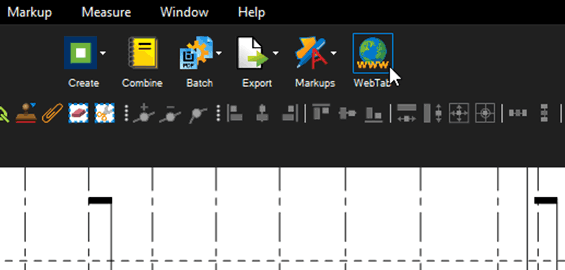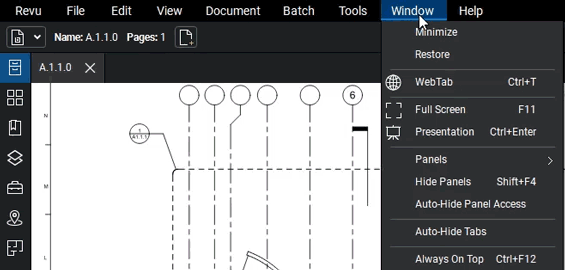Where did it go?
Rediscovering your favorite tools in Revu
The intuitive interface and simple navigation in Revu is designed to put all the right tools at your fingertips. Using a new version of Revu but can’t find your favorite tools? Here’s a list of new commands and keyboard shortcuts to help you get back on track.
(Looking to take your knowledge of Revu to the next level? Visit our Training page.)
Email PDF Ctrl + Shift + M
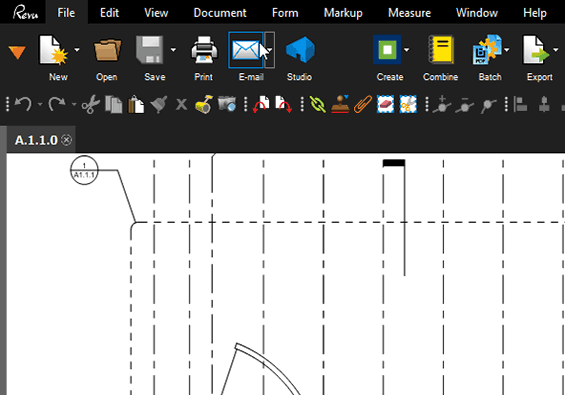
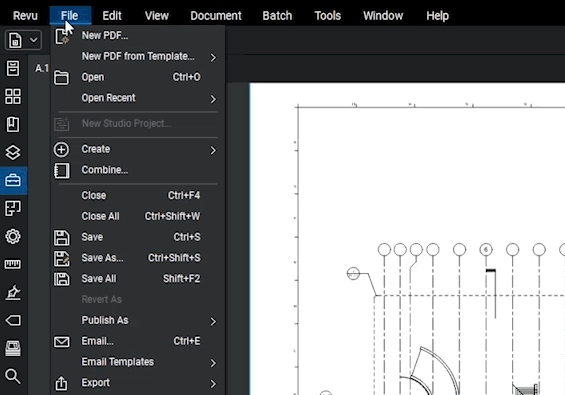
Revu 21
Revu 20
Revu 2019
Revu 2018
How-To
EOL
Editing Documents
Using a new version of Revu but can’t find your favorite tools? Here’s a list of new commands and keyboard shortcuts to help you get back on track.