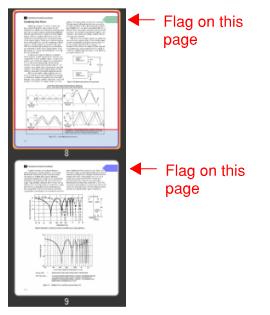Flags provide a mechanism for easily navigating to specific pages and places in a PDF. The Flags panel opens between the workspace and the right panel.
Click ![]() Flags in the upper-right corner of the workspace to show or hide the Flags panel.
Flags in the upper-right corner of the workspace to show or hide the Flags panel.
The Flags toolbar contains the tools needed to create, edit, and delete flags on a PDF.

![]() Flag (SHIFT+F): Adds a new linked flag.
Flag (SHIFT+F): Adds a new linked flag.
![]() Add: Adds a new unlinked flag.
Add: Adds a new unlinked flag.
![]() Delete: Deletes the selected flag.
Delete: Deletes the selected flag.
![]() Action: Adds an action to the selected flag.
Action: Adds an action to the selected flag.
![]() Properties: Shows the selected flag's properties.
Properties: Shows the selected flag's properties.
Flags may be either Linked or Unlinked. There are a few, key differences between the two:
The following table summarizes these key differences:
| Qualities | Linked | Unlinked |
| Associated with a Markup? | Yes | No |
| Visible on PDF? | Yes | No |
| Visible on Markups list? | Yes | No |
| Visible on Flags panel? | Yes | Yes |
| Appears with a symbol on the Flags pane? | Yes ( |
No |
| Predefined Action? | Yes | No |
| Editable Action? | No | Yes |
| Title, color, and text style are editable? | Yes | Yes |
To add a linked flag:
Because the linked Flag is a markup, it can be moved, resized and its properties (including font style, line style, and direction) can be changed like any other markup.
To insert an unlinked Flag:
Both Linked and Unlinked Flags have a set of Flag Properties that determine the title of the flag as well as its appearance in the Flags panel. Flag Properties are distinct from the Markup Properties of a Linked Flag, which control the appearance of the Flag's associated markup (including font style, line style, and direction).
To change Flag Properties:
Alternatively, right-click the desired Flag in the Flags panel and select ![]() Properties.
Properties.
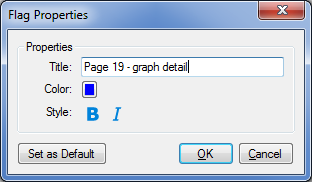
The default Action of an Unlinked Flag is to jump to the page on which the Flag was set, but this Action can be changed. The Action of a Linked Flag is predefined to jump to the location of the Flag in the PDF and cannot be changed, though the Flag can be moved with in the PDF.
To set the Action of an Unlinked Flag, click an Unlinked Flag in the Flags panel to select it and click ![]() Action on the Flags toolbar. Alternatively, right-click the desired Flag and select
Action on the Flags toolbar. Alternatively, right-click the desired Flag and select ![]() Action. The Action dialog box opens. Define the desired action and click OK.
Action. The Action dialog box opens. Define the desired action and click OK.
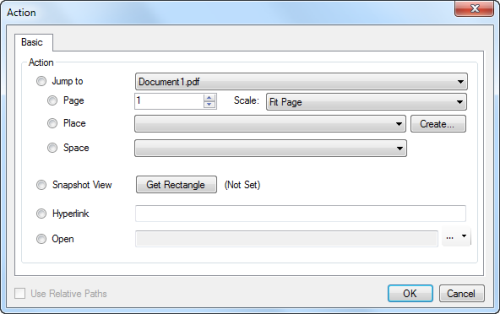
There are
Jump to Page: Moves to a specific page number in a selected PDF. To set this action:
Jump to Place: Moves to a predefined Place on a PDF. The location of a Place can be changed later without breaking the action. To set this action:
Jump to Space: Moves to a predefined Space on a PDF. To set this action:
Note: If an Action is set to jump to a Space that is subsequently deleted, the Action will be automatically converted to Snapshot View, as described below.
Snapshot View: Moves to a specific, zoomed in area of the current PDF. This option is useful for zooming into specific views of a region of a large format drawing, such as a particular elevation detail. Click Get Rectangle to define the area of the drawing to jump to.
Hyperlink: Opens the URL entered in the Hyperlink field. The URL will open in
Open: Opens the file specified in the Open File field. Click  button
button
Use Relative Paths: Revu can store either a full or relative path to a file. When a full path is stored, the location of the file is defined from the drive it resides on; when a relative path is stored, it defines the location of the linked file relative to the current file. A full path is best when you plan to move the file storing the link but not the file being linked to, such as when the linked file resides on a network drive that is accessible to all users. A relative path is best when both files are liable to be moved, such as when you are archiving an entire project to CD, or moving a project to another computer. For more information and Relative vs Full Path, see Understanding Relative vs Full Paths.
A flag will extend to the full length of the Flags panel if that flag is on the PDF page that is currently active. Flags that are on other pages are slightly shorter. This behavior continues as you move through pages in Revu, so as you are scrolling from one page to the next, flags shorten and widen accordingly.
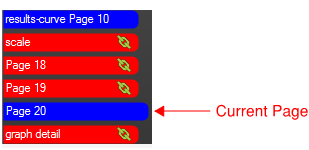
The order of the flags in the Flags panel can be changed. To do so, click the desired flag and drag it to a new location.
A small indicator that a flag (whether linked or unlinked) is on a page appears on the upper-right corner of the page thumbnail in the Thumbnails tab.