The Studio Preferences contain settings for the appearance and control of Studio Sessions and Projects in Revu. Select Studio from the Preferences dialog box to view or modify these preferences.
To open the Preferences dialog box:
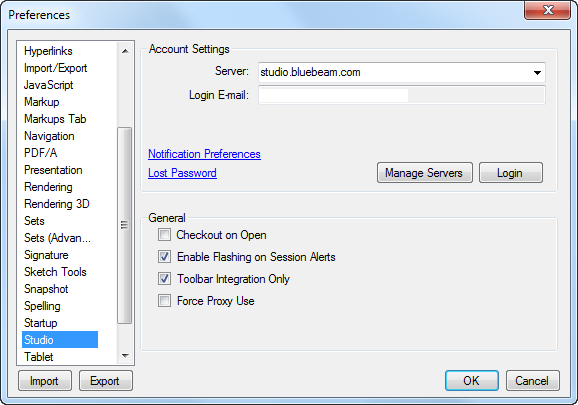
Server: Shows the current Studio server. See Switch Studio Servers to change servers.
Login E-mail: Sets the email address used to log into the current Studio server.
Notification Preferences: Click to open a WebTab to manage your Studio Notification Preferences.
Lost Password: Click to send an email to the Login E-mail address with instructions for creating a new Studio password.
Manage Servers: Click to create a new Studio account.
Login/Logout: Click to log into Studio or log out of Studio (as appropriate).
Checkout on Open: When enabled, any Studio Project file that is opened is automatically checked out.
Enable Flashing Alerts: When enabled, visible flashes accompany Studio events.
Toolbar Integration Only: When enabled, the integration to Studio is through the Document Management toolbar only; similar to the setting of the same name in File Access Preferences.
Force Proxy Use: When enabled, forces Revu to use the proxy configured on your computer, if there is one. Otherwise, Revu will only use the proxy if it recognizes its configuration as valid.