Error: “The specified module could not be found”
Applies to:
- Revu 21
- Revu 20
Problem
You're attempting to access Revu on a host computer or server using Microsoft Remote Desktop Protocol (RDP), and you encounter the following error:
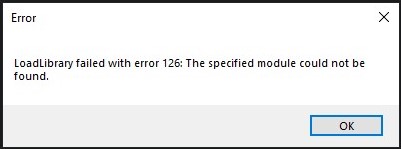
Cause
This error could be the result of various compatibility factors when using Revu via RDP, including out-of-date drivers, or a poor network connection.
Solution
The following are potential solutions to resolve this issue. Depending on your specific environment, all solutions listed may not be viable.
Change the Rendering Engine settings
- In Revu, go to Revu > Preferences > Advanced > 2D Rendering.
- Under Rendering Engine, select Software. Select OK.
- Restart Revu.
- If the issue persists, return to the Rendering Engine dropdown, and select Legacy (GDI). Select OK.
- Restart Revu.
Check drivers on host and client computers
Ensure that drivers for both the host and client computers are current, especially for graphics cards and connected devices like laptop docks.
Check your network connection
A faulty network connection can result in significant delays when using Revu via RDP. Restarting the host and client machines may establish a more stable connection.
Transfer your license (Revu 20 & Below)
If the preceding steps have not resolved the issue, transferring your license to your local computer will ensure proper functionality.
Troubleshooting
Error Message
System & Environment
Revu 20
Revu 21
Fix an issue that occurs when you connect to Revu on a host computer or server using Microsoft’s Remote Desktop Protocol (RDP).