Error: "The number of authorized installations for this license key has been exceeded"
This article applies to:
- Revu 20 & below
Problem
You receive the following error when attempting to register Revu on another computer:
"The number of authorized installations for this license key has been exceeded. Please unregister the software from another computer first and then try again."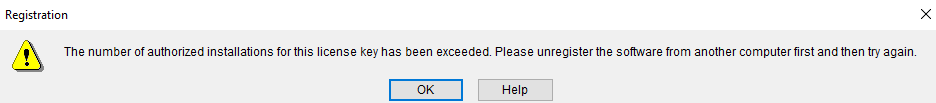
Solution
If you have exceeded the number of registered seats allowed on your license, you can resolve this issue by unregistering your previous device. On your previous device, open Revu and go to Revu > Unregister (Help > Unregister in Revu 2017 and older). This will release the seat and allow you to register a new device immediately.
If you are using Revu 2015, see Microsoft ACS retirement and Revu authentication for help unregistering.
If you cannot unregister your previous device
If your computer has crashed, been re-imaged or reformatted, thus preventing you from unregistering, you will need to contact us to have the seat released. Please submit a support ticket by following the steps below, as we will not be able to handle this request over the phone.
- Go to Questions About Licensing and navigate to the bottom of the page.
- Select Get in Touch.
- Enter your name and email. The email address given must correspond to an email address listed as a contact for your license.
- Under Comments, copy the template below and paste it into the box. Be sure to include your computer name,serial number, and a brief explanation of why you need the seat released.
Hi,
I’d like to request to have my seat released for computer {computer name} under serial number {your serial number here}.
I need this seat released for the following reason(s):
{brief explanation of why you need the seat released}.
Thanks! {Your Name}
Copied!
Troubleshooting
To find your computer name:
See the following Microsoft support page for locating your computer name.
To find your Revu serial number:
Go to Revu > About. The serial number will be listed under the version number.
Using Revu in trial mode
While your issue is being resolved, you can download Revu and click Use as Trial when prompted to register your software. This will give you free access to all features in Revu during the trial period. Once the trial ends, you can continue using Revu, but only in View mode.
Troubleshooting
Revu 20
Error Message