Access your Revu subscription offline
Applies to:
- Basics
- Core
- Complete
With a Revu 21 subscription, you can temporarily work offline if connection is lost or when at a jobsite without internet access.
Authentication error message
After 14 consecutive days of offline usage, you'll receive the following message upon launching Revu:
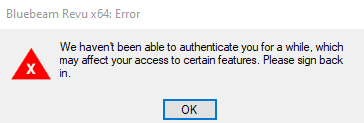
Reauthenticate your subscription account
To regain full access to your Revu 21 subscription:
- Reconnect your device to the internet.To reauthenticate, you must connect to the internet on the same desktop or laptop that has been running Revu offline.
- Open Revu.
- In the top right corner of the menu bar, select Sign In.
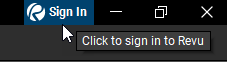
- Enter your BBID login credentials in the Sign In dialog box.
- Select Sign In.
Now your BBID account is reauthenticated, and you can access your Revu 21 subscription offline for another 14-day period.