
The Markup group contain menus and commands for annotating PDFs. It is accessed by clicking Markup on the Menu bar.

The Text menu contains tools to create text-bearing markups.
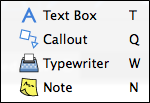
![]() Text Box (T): Places a text box markup.
Text Box (T): Places a text box markup.
![]() Callout (Q): Adds a text callout markup.
Callout (Q): Adds a text callout markup.
![]() Typewriter (W): Enables freely typing text on a PDF.
Typewriter (W): Enables freely typing text on a PDF.
![]() Note (N): Inserts a sticky note.
Note (N): Inserts a sticky note.
The Pen menu contains markup tools that behave in a similar manner to a real-world pen.
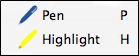
![]() Pen (P): Adds a free-drawn markup.
Pen (P): Adds a free-drawn markup.
![]() Highlight (H): Adds a semi-transparent line simulating a highlighter.
Highlight (H): Adds a semi-transparent line simulating a highlighter.
The Lines menu contains tools to create linear markups.
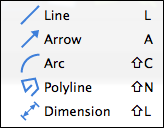
![]() Line (L): Adds a line markup.
Line (L): Adds a line markup.
![]() Arrow (A): Adds an arrow markup.
Arrow (A): Adds an arrow markup.
![]() Arc (SHIFT+C): Adds a curve markup.
Arc (SHIFT+C): Adds a curve markup.
![]() Polyline (SHIFT+N): Adds a polyline markup.
Polyline (SHIFT+N): Adds a polyline markup.
![]() Dimension (SHIFT+L): Adds a dimension or leader line markup.
Dimension (SHIFT+L): Adds a dimension or leader line markup.
The Shapes menu contains tools to create outlined shape markups.
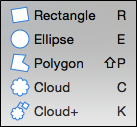
![]() Rectangle (R): Adds a rectangular markup.
Rectangle (R): Adds a rectangular markup.
![]() Ellipse (E): Adds an elliptical markup.
Ellipse (E): Adds an elliptical markup.
![]() Polygon (SHIFT+P): Adds a polygon markup with no set angles.
Polygon (SHIFT+P): Adds a polygon markup with no set angles.
![]() Cloud (C): Adds a polygon with a cloud-like appearance preset.
Cloud (C): Adds a polygon with a cloud-like appearance preset.
![]() Cloud+ (K): Adds a polygon markup with a cloud-like appearance and callout box preset.
Cloud+ (K): Adds a polygon markup with a cloud-like appearance and callout box preset.
Image (I): Inserts an image from a graphic file accessible on your workstation.
![]() Camera (⌘+⌥+I): Embeds an image in a markup using the device's camera.
Camera (⌘+⌥+I): Embeds an image in a markup using the device's camera.
Hyperlink (SHIFT+H): Allows the creation of hyperlinks in a PDF.
![]() Attachment (F): Embeds a file in the PDF.
Attachment (F): Embeds a file in the PDF.
![]() Stamp: Contains available stamps. See the Stamp Tool section for more information.
Stamp: Contains available stamps. See the Stamp Tool section for more information.