Export options for Excel, Word, and PowerPoint aren’t available
This article applies to:
- Revu 21
- Revu 20
Problem
When attempting to export a PDF in Revu as a Microsoft Excel, Word, or PowerPoint document, the options under File > Export don't appear.
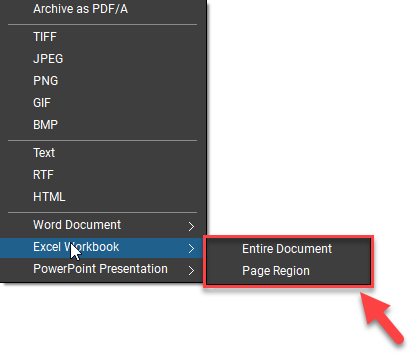 Options for Entire Document and Page Region should appear but are missing when you attempt to export a PDF.
Options for Entire Document and Page Region should appear but are missing when you attempt to export a PDF.
Solutions
To restore these export options, try the solutions below.
Reset settings
Before performing a reset for your Revu settings, we recommend backing up your profiles and tool sets. To do this:
- Open Revu.
- Select Revu >
Preferences.
- Select Admin in the left sidebar of the Preferences dialog.
- In the Options tab, select Backup.
- In your File Explorer, choose a location to save the .zip folder containing your settings backup.
- Select Save.
Now, you can reset your Revu settings.
- Select Revu >
Preferences.
- Select Admin in the left sidebar of the Preferences dialog.
- In the Options tab, select Reset.
- Select OK to reset and close Revu.
Revu will reopen with its default settings. Try exporting the PDF as a Microsoft document again.
Run an online repair
If resetting Revu doesn't resolve the issue, run an online repair for Microsoft Office. To do this:
- Close Revu if it's open.
- In the search bar next to the Windows
Start button, enter Control Panel, and open it.
- Select Programs and Features.
- Right-click Office, Microsoft Office, or Microsoft 365 Apps.
- Select Change.
- When prompted, select Yes to allow the app to make changes to your device.
At this step, you may need to enter your Windows system login credentials. If you don't have admin rights to your computer, contact your IT team to conduct the Microsoft Office online repair.
- In the Microsoft dialog, select the Online Repair option.
- Select Repair.
- When the online repair completes, restart your computer.
- Open Revu and attempt to export your PDF again.
Reinstall Revu
If the solutions above don't restore the export options, reinstall Revu. For installation steps, select your version below.
Revu 21
Revu 20
Troubleshooting