Legend doesn't show all the markups on a page
This article applies to:
- Revu 21
- Revu 20
Problem
You've created a Legend in Revu, but it doesn't show all the markups on a selected page.
Cause
If your legend is missing markups, the Source Page(s) option isn't set to Current in the Properties panel.
Solution
To fix this:
- Select the markup legend on your PDF.
- Open the
Properties panel to edit the legend's properties.
- Scroll down to the Table section.
- Select the Source Page(s) dropdown and choose Current.
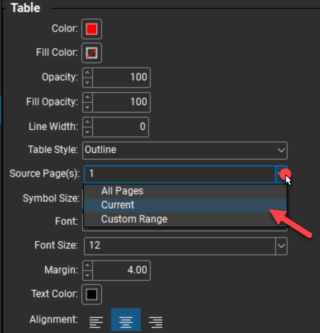
If this doesn't solve the issue, try backing up and resetting your settings in Revu > Preferences > Admin.
If you created a custom legend or implemented the Set as default option for your legend, the issue may reoccur when you import your settings backup.
Revu 21
Revu 20
Troubleshooting
When a legend isn't displaying all the markups on a page in Revu, you must update its properties to fix this. Here's how.