How to work in Revu 21 without a subscription
With the release of Revu 21, features and functionalities for PDF management and collaboration are now available upon purchasing one of our new subscription plans: Basics, Core, or Complete. However, there may be instances when you access Revu without a subscription or work with others who don’t have a subscription.
In this article, we’ll go over the features available in Revu and Studio to those without a subscription. To see a comprehensive list of Revu 21 features available for each subscription plan, visit this article.
Revu 21 features available without a subscription
When accessing Revu 21 outside of a Studio Session, markup tools are grayed out if you don’t have a Bluebeam Plan.
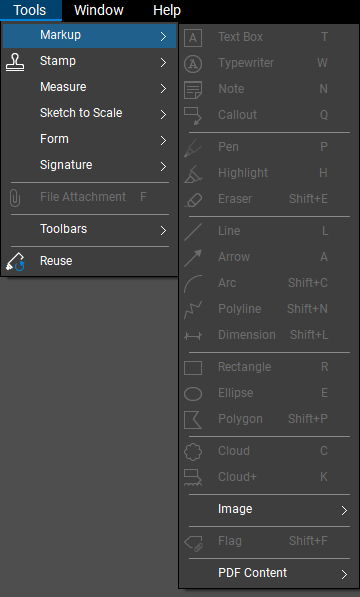
However, you can still open, view, and print PDFs, as well as fill out forms, in Read-only mode. Please see the table below for additional Revu features that are available outside of a Session without a subscription:
| Feature Description | Feature Location |
|---|---|
| Access and view recent PDFs | File Access > Recent Files |
| Open and view existing 3D PDFs | File > Open (Ctrl+O) |
| Open existing files in a Studio Project or Session |
|
| Check Out / Check In existing Project files |
|
| Apply standard hatch patterns |
|
| Change Subjects and Comments in the Tool Chest | Tool Chest > > Detail |
| Export tool sets from the Tool Chest | Tool Chest > > Export |
| Track and manage markups via the Markups List | Markups List |
| View, manage, and sort markups and comments | Markups List > Filter List |
| Create and save custom Markups List filters | Markups List > Filter List > Select column header > Custom |
| Launch multiple instances of Revu | Start or desktop > Revu |
| Drag document tabs into new windows across multiple monitors | Document tab > Right-click > Detach |
Collaborate in Studio Sessions without a subscription
Even without a Revu 21 subscription, you can still participate in Studio Sessions. However, you’ll have limited access to classic markup tools and customizations.
Markups for non-subscribers
In Sessions, non-subscribers can copy other users’ markups and access the following tools:
| Feature Description | Feature Location |
|---|---|
| Text Box | Tools > Markup > Text Box |
| Callout | Tools > Markup > Callout |
| Pen | Tools > Markup > |
| Highlight | Tools > Markup > |
| Line | Tools > Markup > Line |
| Arrow | Tools > Markup > Arrow |
| Dimension | Tools > Markup > Dimension |
| Cloud | Tools > Markup > Cloud |
| Cloud+ | Tools > Markup > |
| Stamp | Tools > |
Markup appearance properties for non-subscribers
Non-subscribers can use all colors for their markups. Appearance properties such as fonts, font size, line styles, opacity, and shape modification are disabled.
Do you have additional questions about accessing Revu without a subscription or general questions about our new subscription plans? Feel free to contact us.
How-To
Revu 21
Subscriptions
Markup