Applies to:
- Read-only
- Basics
- Core
- Complete
Using an older version of Revu?
View Mode, available in Revu 20 & below, is now referred to as Read-only access in Revu 21 and Bluebeam Cloud.
How come I have Read-only access even after logging into Revu 21?
If you sign into Revu 21 and see Package: Unpaid/Unassigned under your account email, this means you have Read-only access to features.
This occurs for any of the following reasons:
- The Org Admin for your Bluebeam Plan has assigned you Read-only access. You’ll need to contact your Org Admin to request a subscription invitation.
- You haven’t been invited as an End User yet and will need to contact your Org Admin.
- You’ve been invited as an End User but haven’t yet accepted the email invitation and activated your account.
- Your free trial of subscription-based Bluebeam solutions has expired. For more information, visit this article.
- If you’re an Org Admin, you may need to assign yourself End User permissions and modify subscription access to add your account to a Bluebeam Plan.
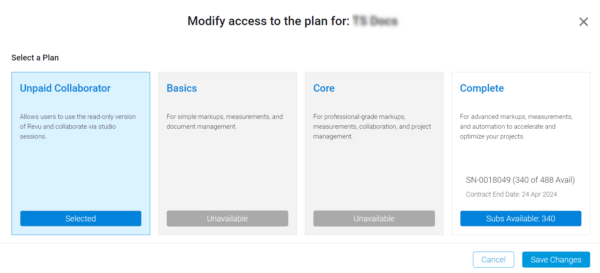
If you need full access to Revu 21 features while waiting for a subscription invitation from your Org Admin, you can sign up for a free trial of our most comprehensive Bluebeam Plan, Complete, for 30 days.
What do I have access to as a non-subscriber?
With Read-only access, you can still open, view, and print PDFs in Revu. You can also fill out forms. However, the majority of menu items and tools will be grayed out if you don’t have access to a subscription plan.
As a non-subscriber, you can still collaborate in Bluebeam Cloud and Studio with limited access to markup tools and properties. For more information, see How to work in Revu 21 without a subscription.
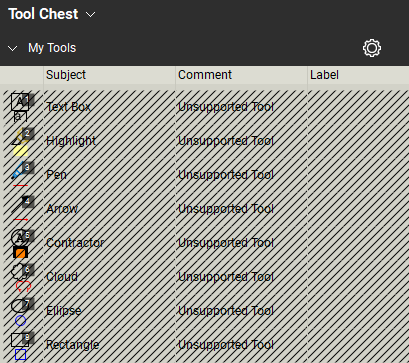
Revu 21
Bluebeam Cloud
How-To
Subscriptions
If you sign into Revu 21 and see Package: Unassigned under your account email, this means you have Read-only access to features.
