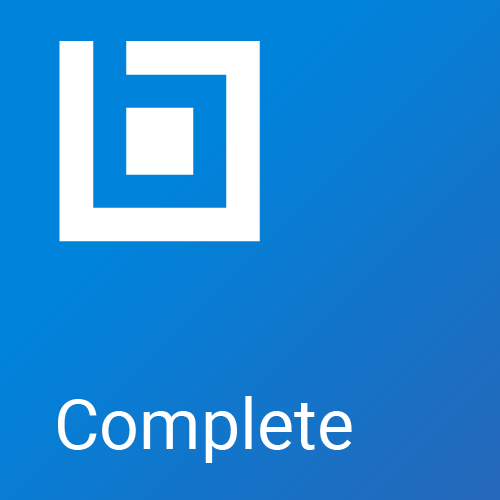Bluebeam Subscription Onboarding
Upon purchasing or upgrading to Revu 21, licenses are managed as subscription accounts. Like previous versions, you still need to install Revu 21, but now you no longer need to register with a serial number or product key. Here are your next steps:
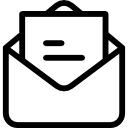
Create BBID
When purchasing your subscription via the Bluebeam Webstore, you'll create your Bluebeam ID (BBID), the account you'll use to access Bluebeam solutions (Revu 21, Studio, Bluebeam Cloud). If you're invited as an Org Admin or end user post-purchase, you'll receive emails to create your BBID and confirm it.
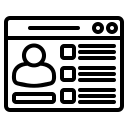
Check Email
After purchasing a subscription or being invited to an existing Bluebeam Plan, check your email for an invitation that includes a link that allows you to create your account and BBID. Be sure to double-check your spam folder. If you or an invitee haven't received an email, click here to learn how to create your BBID.
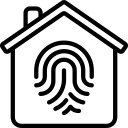
Get Started
Once you receive the appropriate email(s), you can download Revu 21, log into Bluebeam Cloud, and/or start managing your subscription account and users via the Bluebeam Subscription Management Portal!
Even if you upgraded from Revu 20 or below, your new Bluebeam Plan won’t be available in the Bluebeam Gateway. To get started with our new license management system for subscriptions, access the following helpful resources:

Implementation Guide
Learn more about what to consider before deploying subscription-based Bluebeam Solutions for your team.
Read more
Subscription Management Guide
Get detailed information about how to manage subscription access and add end users to your Bluebeam Plan(s).
Read moreBluebeam Subscription Onboarding
Upon purchasing or upgrading to Revu 21, licenses are managed as subscription accounts. Like previous versions, you still need to install Revu 21, but now you no longer need to provide a serial number or product key to get started. After you receive your order confirmation, here are your next steps:
Accept Invitation
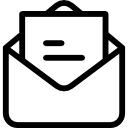
Create BBID
When purchasing your subscription via the Bluebeam Webstore, you'll create your Bluebeam ID (BBID), the account you'll use to access Bluebeam solutions (Revu 21, Studio, Bluebeam Cloud). If you're invited as an Org Admin or end user post-purchase, you'll receive emails to create your BBID and confirm it.
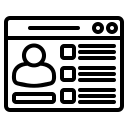
Check Email
After purchasing a subscription or being invited to an existing Bluebeam Plan, check your email for an invitation that includes a link that allows you to create your account and BBID. Be sure to double-check your spam folder. If you or an invitee haven't received an email, click here to learn how to create your BBID.
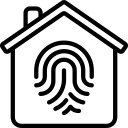
Get Started
Once you receive the appropriate email(s), you can download Revu 21, log into Bluebeam Cloud, and/or start managing your subscription account and users via the Bluebeam Subscription Management Portal!
Even if you upgraded from Revu 20 or below, your new Bluebeam Plan won’t be available in the Bluebeam Gateway. To get started with our new license management system for subscriptions, access the following helpful resources:
Implementation Guide
Learn more about what to consider before deploying subscription-based Bluebeam Solutions for your team.
Read moreSubscription Mgmt Guide
Get detailed information about how to manage subscription access and add end users to your Bluebeam Plan(s).
Read moreGetting Started
Revu 21
Getting Started