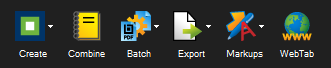
The File group contains commands and menus associated with
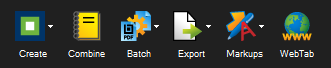
The Create menu contains commands to create PDFs from a variety of sources.
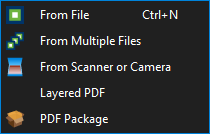
![]() From File (CTRL+N): Creates a PDF from a single file.
From File (CTRL+N): Creates a PDF from a single file.
![]() From Multiple Files: Batch-creates one or more PDFs from multiple files.
From Multiple Files: Batch-creates one or more PDFs from multiple files.
![]() From Scanner or Camera: Creates a file from a scanner or camera.
From Scanner or Camera: Creates a file from a scanner or camera.
Layered PDF: Combines multiple PDFs into one layered PDF.
![]() PDF Package:Creates a new, empty PDF Package.
PDF Package:Creates a new, empty PDF Package.
Combine: Combines multiple PDFs into a single PDF.
The Batch menu contains several tools for performing operations on many files at the same time.
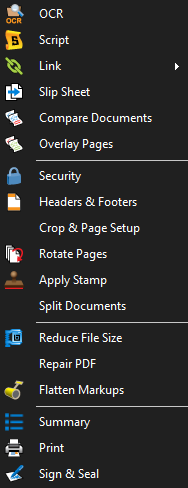
![]() OCR: Optical Character Recognition (OCR) on multiple PDFs.
OCR: Optical Character Recognition (OCR) on multiple PDFs.
![]() Script: Applies scripting to multiple PDFs.
Script: Applies scripting to multiple PDFs.
![]() Link: Creates hyperlinks in a group of PDFs.
Link: Creates hyperlinks in a group of PDFs.
![]() Slip Sheet: Appends, prepends, or replaces new page revisions in a group of PDFs.
Slip Sheet: Appends, prepends, or replaces new page revisions in a group of PDFs.
![]() Compare Documents: Compares multiple PDFs for differences.
Compare Documents: Compares multiple PDFs for differences.
![]() Overlay Pages: Creates an overlay comparison for multiple PDFs or a multi-page PDF.
Overlay Pages: Creates an overlay comparison for multiple PDFs or a multi-page PDF.
![]() Security: Applies PDF security to multiple PDFs.
Security: Applies PDF security to multiple PDFs.
![]() Headers & Footers: Adds headers and footers to multiple PDFs.
Headers & Footers: Adds headers and footers to multiple PDFs.
Crop & Page Setup: Performs cropping and other page setup operations on multiple PDFs.
![]() Rotate Pages: Rotates selected pages of multiple PDFs.
Rotate Pages: Rotates selected pages of multiple PDFs.
![]() Apply Stamp: Applies stamps to multiple PDFs or multiple pages in a PDF.
Apply Stamp: Applies stamps to multiple PDFs or multiple pages in a PDF.
Split Documents: Splits multiple PDFs into separate files.
![]() Reduce File Size: Reduces the file size of multiple PDFs.
Reduce File Size: Reduces the file size of multiple PDFs.
Repair PDF: Repairs specific display issues of multiple PDFs.
![]() Flatten Markups: Flattens markups in multiple PDFs.
Flatten Markups: Flattens markups in multiple PDFs.
![]() Summary: Report on and export data from multiple PDFs.
Summary: Report on and export data from multiple PDFs.
![]() Print: Prints multiple PDFs.
Print: Prints multiple PDFs.
![]() Sign & Seal: Apply a digital signature or document certification across a batch of multiple PDFs.
Sign & Seal: Apply a digital signature or document certification across a batch of multiple PDFs.
Note: OCR, Script, Link, and Sign & Seal are only available in Bluebeam Revu eXtreme Edition.
The Export menu contains several tools for exporting the current PDF as different types of files.
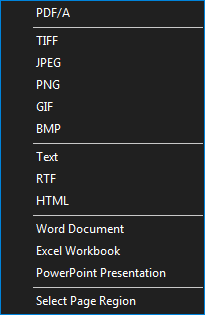
PDF/A: Exports the PDF as an archive (PDF/A) file.
TIFF, JPEG, PNG, GIF, and BMP: Exports the PDF as the selected image file type.
Text, RTF, and HTML: Exports the PDF as the selected text file type.
Word Document, Excel Document, and PowerPoint Document: Exports the PDF as the selected Microsoft Office file type.
Select Page Region: Exports a selected page region as a selected Microsoft Office file type.
The Markups menu provides different commands for importing and exporting the Markup information contained in the PDF.
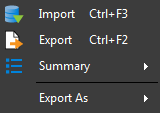
The ![]() Import (
Import (![]() Export (
Export (
![]() Summary: Creates a summary of the markups in the current PDF.
Summary: Creates a summary of the markups in the current PDF.
Export As: Exports a PDF's markups to a PDF, TIFF, JPEG, PNG, GIF, or BMP file.