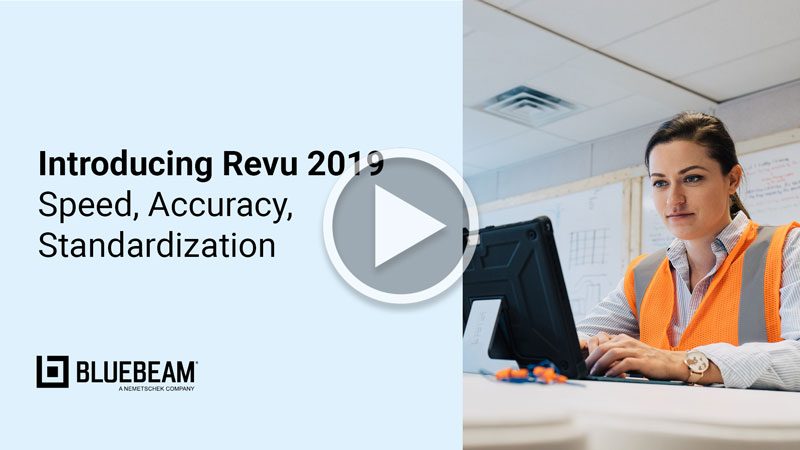Bluebeam Online Training Videos
Upcoming Bluebeam Online Training Videos
Check out our upcoming online training videos on the Bluebeam events page. Our online training videos cover a variety of topics including tips and tricks and workflow and industry-specific topics.
On-Demand Training Videos
Couldn’t make a live training video session? Want to watch one again? Check out our previous training videos below to continue your training.
Looking for more comprehensive training?
Bluebeam 101: Cloud Basics
Take your drawings and tools on the go! Our newest offering, Bluebeam Cloud, allows you to extend your work from Revu into the field and collaborate on any web or iOS device. Learn how to view your drawings, add comments, and manage punch and RFIs from anywhere.
In this webinar, we’ll cover:
Bluebeam Cloud overview
Publishing drawings
Markup Editor
Punch and RFI workflow
Recommended for: All users | 34:29
Bluebeam 101: Studio Basics
Did you know your license of Bluebeam Revu currently gives you access to collaborative cloud space for no additional charge? Bluebeam Studio allows users to utilize to cloud-based collaboration in two complementary ways. Bluebeam Studio Projects provides administrative control over all project related files and folders, allowing access to a number of file types on a check-in/check-out basis. Bluebeam Studio Sessions allows for live collaboration over PDF files in real time or on your own time. We’ll cover: Creation, Usage, and Reporting of Sessions and Projects.
Recommended for: All users | 35:01
Bluebeam 101: Revu Markup Basics
“I love Bluebeam—I just feel like I’m only scratching the surface” is a phrase we hear constantly here at Bluebeam! Join us for an introduction (or a refresher) around our Markup Basics, including markup tools, the Properties Toolbar, the Tool Chest and Markups List.
Recommended for: All users | 45:45
Bluebeam 101: Revu Measurement Basics
Investing 30 minutes of your time to this course can save you thousands of minutes (we’re talking days) in your quantity takeoff workflow. We’ll teach you how to properly calibrate a document, use our built-in takeoffs profile for maximum efficiency and show you the power of markups within Revu through the Markups List. In this webinar, we’ll cover: Takeoff Profile, calibration, basic measurement markups and the Markups List.
Recommended for: All users | 39:26
Bluebeam 101: Revu Drawing Management Basics
Have you ever received a file where pages aren’t in order, documents aren’t in the proper orientation and you can’t make sense out of what should go where? This 30-minute lesson will give you an edge, making your files the cleanest of them all! In this webinar, we will cover: combining pages, inserting pages, reordering pages, rotating pages and auto-labeling.
Recommended for: All users | 38:58
Introducing Revu 20
Get a first look at the latest Revu version, Revu 20. We’ll show you the new tools and key enhancements in Revu 20 that will make it easier for you to communicate and collaborate with your teams.
Recommended for: All users | 25:12
Revu 101: Markup Basics
“I love Bluebeam—I just feel like I’m only scratching the surface” is a phrase we hear constantly here at Bluebeam! Join us for an introduction (or a refresher) around our Markup Basics, including markup tools, the Properties Toolbar, the Tool Chest and Markups List.
Recommended for: All users | 28:30
Revu 101: Measurement Basics
Investing 30 minutes of your time to this course can save you thousands of minutes (we’re talking days) in your quantity takeoff workflow. We’ll teach you how to properly calibrate a document, use our built-in takeoffs profile for maximum efficiency and show you the power of markups within Revu through the Markups List. In this webinar, we’ll cover: Takeoff Profile, calibration, basic measurement markups and the Markups List.
Recommended for: All users | 30:50
Revu 101: Drawing Management Basics
Have you ever received a file where pages aren’t in order, documents aren’t in the proper orientation and you can’t make sense out of what should go where? This 30-minute lesson will give you an edge, making your files the cleanest of them all! In this webinar, we will cover: combining pages, inserting pages, reordering pages, rotating pages and auto-labeling.
Recommended for: All users | 29:57
Revu 101: Bluebeam Studio
Did you know your license of Bluebeam Revu currently gives you access to collaborative cloud space for no additional charge? Bluebeam Studio allows users to utilize to cloud-based collaboration in two complementary ways. Bluebeam Studio Projects provides administrative control over all project related files and folders, allowing access to a number of file types on a check-in/check-out basis. Bluebeam Studio Sessions allows for live collaboration over PDF files in real time or on your own time. We’ll cover: Creation, Usage, and Reporting of Sessions and Projects
Recommended for: All users | 30:42
Bluebeam Markup Basics: Webinars From Home
“I love Bluebeam—I just feel like I’m only scratching the surface” is a phrase we hear constantly here at Bluebeam! Now that so many of our users are thrust into an environment in which they need to work from home, not only do many folks have the time to explore information, but for many it’s a necessity to find new ways to work more efficiently from home. Join us for an introduction (or a refresher) around our Markup Basics, including markup tools, the Properties Toolbar, the Tool Chest and Markups List.
Recommended for: New users | 34:16
Bluebeam Drawing Management Basics: Webinars From Home
Have you ever received a file where pages aren’t in order, documents aren’t in the proper orientation and you can’t make sense out of what should go where? This 30-minute lesson will give you an edge, making your files the cleanest of them all! In this webinar, we will cover: combining pages, inserting pages, reordering pages, rotating pages and auto-labeling.
Recommended for: New users | 37:18
Bluebeam Studio Sessions: Webinars From Home
Did you know you can mark up documents live with your teammates, even when they aren’t in the office with you? In this 30-minute training, we’ll walk you through the basics of using Studio Sessions so you can mark up and collaborate on a single set of documents, anywhere you find yourself. In this webinar, we’ll cover: creating Studio Sessions, permissions, basics of Studio Session functionality and the Studio Session record.
Recommended for: New users | 31:18
Bluebeam Studio Projects: Webinars From Home
Bluebeam Studio Projects provides administrative control over all project related files and folders, ensuring that only approved parties have access to sensitive information. Learn about creating a Studio Project in this 30-minute crash course to have your own single source of truth. In this webinar, we’ll cover: creating Studio Projects, permissions, basics of Studio Project functionality and Studio Project revision history.
Recommended for: New users | 30:26
Bluebeam Measurement Basics: Webinars From Home
Investing 30 minutes of your time to this course can save you thousands of minutes (we’re talking days) in your quantity takeoff workflow. We’ll teach you how to properly calibrate a document, use our built-in takeoffs profile for maximum efficiency and show you the power of markups within Revu through the Markups List. In this webinar, we’ll cover: Takeoff Profile, calibration, basic measurement markups and the Markups List.
Recommended for: New users | 29:49
Introducing Revu 2019
Get your first look at our fastest, most efficient version yet. We’ll show you new features and tools that reduce errors and rework, deliver consistently smooth performance and provide new ways to standardize Revu across teams.
Recommended for: New to intermediate users | 25:52
Collaborating with Project Partners
Learn how Bluebeam Revu uses universally accessible PDFs to streamline collaboration on projects. We’ll show you how to collaborate on files in real time using Bluebeam Studio, built right into Revu, as well as real-world examples of how firms use our solution to connect project partners.
Recommended for: New to intermediate users | 1:04:13
Digital Dashboards for Project Efficiency
Discover how digital dashboards can increase participation on digital projects and explore why having a dashboard for your project documents adds value, reduces rework and saves time.
Recommended for: Intermediate to advanced users | 35:03
Generating Accurate Bids From PDFs Using Bluebeam Revu
Taking off quantities from PDF files has always been a challenge. With specialized tools in Bluebeam® Revu®, you can take off quantities accurately and with ease. You can even link the takeoff values with Excel® spreadsheets for dynamic updating of values as the takeoffs in the PDF files change.
Recommended for: Intermediate to advanced users | 53:32
Getting Started with Revu 2018
Learn the basics of the Bluebeam Revu with an introduction to the solution. You’ll get a preview of the intuitive interface and improved navigation in Revu 2018. You’ll also pick up helpful tips and tricks so you can get started.
Recommended for: New users | 1:09:45
Revu 2018 Training Webinar
Get an in-depth look into what’s new in Revu 2018. Your favorite features from 2017 are still here, just enhanced to help you access and share critical project information more efficiently—and complete your projects faster.
Recommended for: Intermediate to advanced users | 38:53
Getting Started with Studio
Learn how all project partners can mark up and collaborate on the same documents in real time through Bluebeam Studio, the collaboration capability within Revu. Discover Studio Projects and Studio Sessions, and how to create and add content to each.
Recommended for: New to intermediate users | 48:00
Revu for Document Control
Explore how Bluebeam Revu enables smart PDF creation to help manage documentation throughout the project lifecycle. Learn how to connect project files using automation tools within Revu, ensuring team members are working on the most up-to-date documents.
Recommended for: Intermediate to advanced users | 58:44
Revu for Takeoffs & Estimates
Get to know the basics of takeoffs and estimates in Bluebeam Revu. You’ll learn how to create and share custom measurement and markup tools, section off and fill complex drawing regions with Dynamic Fill and leverage the Markups List to track progress and accountability and export your data.
Recommended for: Intermediate to advanced users | 57:02
Revu for Collaborative Review
Learn how to leverage Bluebeam Revu to accelerate your review processes with Bluebeam Studio. See how to create and share standardized markup and commenting tools. Learn how to leverage the Markup Summaries and Studio Session activity reports to track progress and maintain accountability.
Recommended for: Intermediate users | 49:29
Revu 2017 Launch Webinar
See Revu 2017 in action. Join us for an in-depth look at the latest enhancements in Revu designed to push the boundaries of PDF navigation and reporting.
Recommended for: All users | 43:58