Sign into Revu 21 with your Bluebeam ID
Applies to:
- Read-only
- Basics
- Core
- Complete
In Revu 21, you no longer need a serial number and product key to register. To begin using Revu, you'll authenticate your license by signing in with your Bluebeam ID (BBID).
Sign into Revu
- When you open Revu 21, a sign in dialog appears automatically. If you've closed it, select
Sign In from the top right corner of the Menu bar.
- Select your server region from the dropdown list.
If you don't know your server region, you can find it in your welcome email.
- Sign in using the BBID email address associated with your subscription plan.
- After you sign in, your BBID email address appears in the top right corner. Select it to view your account information or to sign out of Revu.
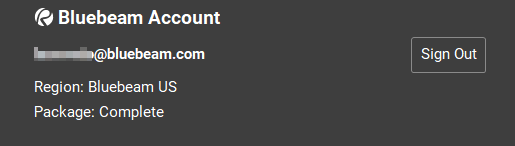
If you see Package: Unpaid/Unassigned listed under your account information, the BBID you entered isn't associated with an active Bluebeam plan. However, you can still open, view, and print PDFs with Read-only access. If you believe your package access is incorrect, contact your Org Admin or submit a Bluebeam Support ticket.
Studio login
To use Studio, make sure to select Use my Revu login credentials in the ![]() Studio panel before you sign in. If your Studio Projects and Sessions are associated with a different BBID, see Sign into Studio with a separate Bluebeam ID (BBID).
Studio panel before you sign in. If your Studio Projects and Sessions are associated with a different BBID, see Sign into Studio with a separate Bluebeam ID (BBID).
How-To
Revu 21
Studio