Applies to:
- Basics
- Core
- Complete
With Revu 21, you may want to use a different Bluebeam ID (BBID) to log into Studio than the one you use to enable the program. For instance, if your subscription is connected to a different BBID than the one for Studio Projects, you can enable Revu with one BBID and sign into Studio with the other. Additionally, if you have accounts in different Studio regions, you can sign into each separately.
Bluebeam Plans allow you to access Revu 21, Studio, and Bluebeam Cloud on up to five devices using a single login.
Signing into Studio with a separate account
- Once you’ve enabled Revu 21 with your BBID, open the
 Studio panel.
Studio panel. - From the Choose Server dropdown, select the Studio Server that you’d like to sign into.
- Ensure the “Use my Revu login credentials” checkbox is unselected, and choose Sign In.
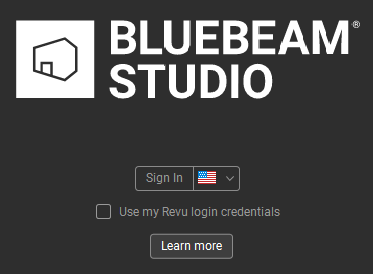
- Enter your BBID email and password and select Sign In.
If you’d like to sign in with a different account, select the Studio dropdown, choose Sign Out, and repeat the steps above.
