File Toolbar
By default, the File toolbar provides quick access to the most common file operations, like Open and Save. Tools commonly found on this toolbar are described below. For a complete list of tools that can be placed on a toolbar and more information about customizing them, see Tools and Toolbars.
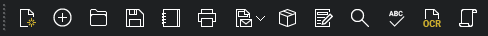
If the toolbar is currently hidden, go to Tools > Toolbars and select it to show it.
 New
New
 Create PDF (CTRL+N): Creates a PDF from a single file.
Create PDF (CTRL+N): Creates a PDF from a single file.
 Open (
Open (
 Save (
Save (
 Combine: Combines multiple PDFs into a single PDF.
Combine: Combines multiple PDFs into a single PDF.
 Print (
Print (
 Email
Email
 PDF Package:Creates a new, empty PDF Package.
PDF Package:Creates a new, empty PDF Package.
 Search: Opens the search tab to look for text in a PDF.
Search: Opens the search tab to look for text in a PDF.

 Check Spelling in Markups and Form Fields (F7): Spell checks markups and form fields in the current PDF.
Check Spelling in Markups and Form Fields (F7): Spell checks markups and form fields in the current PDF.
 OCR: Opens the OCR dialog box, which transforms an image of text into text that can be searched and copied. Available in Revu eXtreme only.
OCR: Opens the OCR dialog box, which transforms an image of text into text that can be searched and copied. Available in Revu eXtreme only.
 Script: Starts the Script Manager, from which you can automate various tasks. Available in Revu eXtreme only.
Script: Starts the Script Manager, from which you can automate various tasks. Available in Revu eXtreme only.