Applies to:
- Revu 21
Revu allows you use the Multiply tool to create parallel copies of markups and measurements. This article describes to use the Multiply tool.
How to multiply a markup
Before you begin, you must calibrate the scale of your drawing.
- Create your markup or measurement.
- Right-click the markup, and select Multiply.
- Choose the direction you want to place the copies.
- Enter the distance between the copies, and choose the unit of measurement.
- Enter the number of copies you want to create.
- Select OK.
When you multiply a rotated markup, the Multiply dialog provides the option to enable Rotation, which keeps the rotation in the offset copies.
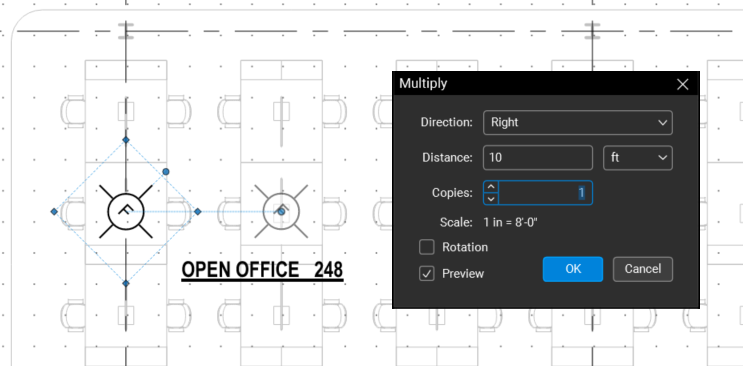
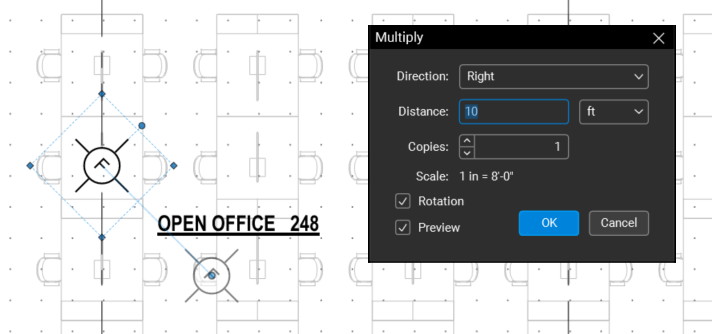
Markups you create with Multiply will be independent markups, not grouped markups.
Limitations
Multiply only allows you to duplicate markups in the four cardinal directions.
The number of copies you can create are limited to the number that can fit on the sheet. 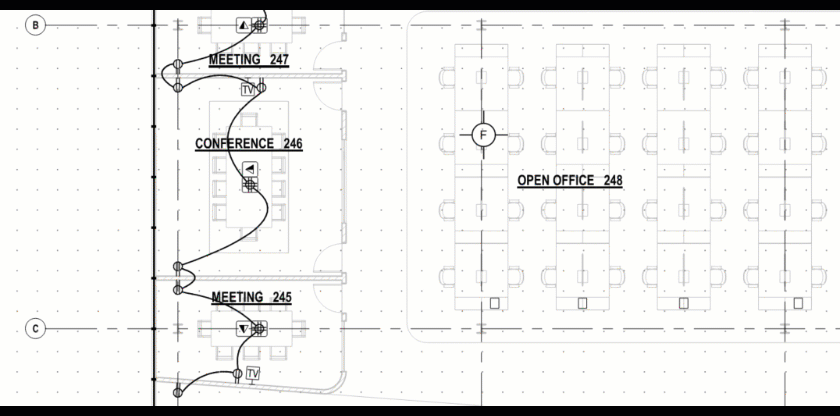
How-To
Measurement
Revu 21
Revu allows you use the Multiply tool to create parallel copies of markups and measurements.
