This article applies to:
- Studio Prime
Problem
You encounter the following error message when attempting to add a user to a Studio Prime account:
“There was a problem with this invitation. This user is already a Prime Member.“
Cause
Studio Prime users can only be members of one Prime account at a time. If you attempt to add a user to a Prime account, and that user already belongs to another Prime account, you’ll receive the error message shown above.
Solution
If the user is already a member of another Prime account, one of the following options will resolve the issue:
Revoking a membership
A Studio Prime Admin can revoke membership to a Prime account, allowing the revoked user to then join a separate Prime account. Before revoking a membership, you’ll want to be sure that you have transferred or finished any Projects or Sessions belonging to that user. You can read more about revoking a membership in the Studio Prime Administrator Guide.
To revoke a membership:
- Sign in to your Studio Prime account.
- In the Users dropdown, select the Members tab.
- Find the user you would like to remove from the account, and select Revoke.
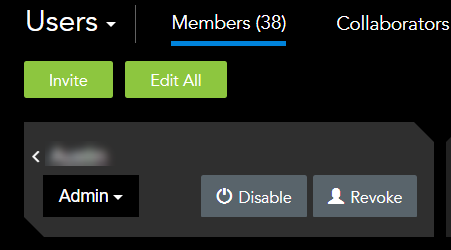
- A dialog box appears informing you that revoking a a membership will remove all Projects, Sessions, and Collaborations that belong that member.

- Once you’re confident that all Projects and Sessions belonging to the user have been transferred or finished, select Revoke.
The user has now been revoked and is free to join another Prime account.
Creating a new Bluebeam ID
Creating another Bluebeam ID will also allow a user to be added to a second Prime account by using these new credentials. Keep in mind that these accounts will need to be made with separate emails and all pertaining Project or Session information will be linked to their corresponding emails(s).
Troubleshooting
Studio Prime
Error Message

