Understanding Relative vs Full Paths
Sometimes Revu needs to store information regarding the link between two files. For example, when a hyperlink is configured to open another PDF, Revu needs to know where that PDF resides. Similarly, there are aspects of Revu's Profiles called "dependencies" (tool sets, hatch patterns, line style sets, and bookmarks Structures™) that exist as separate files (so they can be shared); in order to access them when in a given Profile, Revu needs to know where these dependency files are.
To this end, Revu has two ways of storing the locations of files: by the full path to its folder (Full Path), or relative to the location of whatever is accessing it (Relative Path). For most users, either choice will work fine in most situations. The distinction becomes important when either or both files are moved.
For the purposes of this discussion, we'll consider the case of a PDF (Able file.pdf) with a hyperlink on it that is configured to open a second PDF (Baker file.pdf), but the principles apply to Profile dependencies the same; just substitute Able file.pdf for the Profile and Baker file.pdf for the dependency.
The first thing to understand about Relative Path vs Full Path is that they are just different ways for Revu to save the location of a file. Most people are already used to Full Paths: this saves the full folder path to the file. For example, in the hyperlink configuration shown below, Use Relative Paths is turned off, so the full path to the linked file (Baker file.pdf) is used.
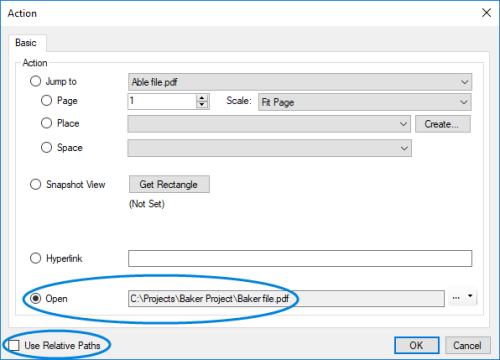
The full folder path is saved (C:\Projects\Baker Project\Baker file.pdf). It doesn't matter where Able file.pdf is when the full path is saved; so long as it's anywhere on the same computer, it will be able to find Baker file.pdf (it still needs to be on the same computer in this example, however, so that it is looking in the correct C:\ drive).
On the other hand, the location of Baker file.pdf can be saved according to its position relative to Able file.pdf by turning Use Relative Paths on, as shown below.
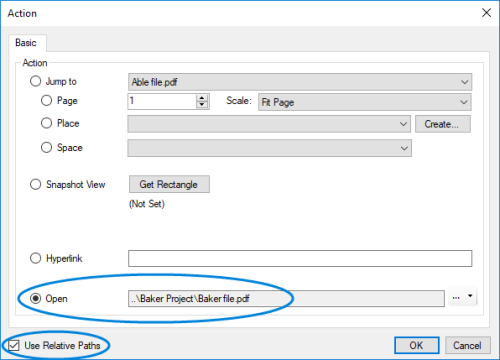
In this case, Revu does not know what drive Baker file.pdf resides on; what it does know is that, starting from the current location of Able file.pdf, it needs to go up one folder and find a folder called Baker Project.
In the Relative Path example above, the folder structure looks like this:
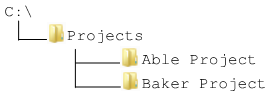
Since Able Project and Baker Project are in the same folder (Projects), the relative path from Able file.pdf to Baker file.pdf is simply go up to their common folder (Projects) and from there, go into the Baker Project folder to find Baker file.pdf.
The advantage of Relative Path is that it doesn't matter what folder Able Project and Baker Project are in; that information is not saved and Revu has no knowledge of it. All that matters is that both are in the same folder. So if you copied the Able Project and Baker Project folders and moved them to a different computer, so long as you moved both into the same folder, you could open Able file.pdf and the hyperlink to Baker file.pdf would still work. This makes projects very portable, so long as they are moved together and their relative positions are maintained (in this example, this could be accomplished simply by copying the Projects folder and all of its subfolders over to the new location).
The disadvantage of Relative Path is that both the file with the hyperlink (Able file.pdf) and the file being linked to (Baker file.pdf) need to be moved together. If just one or the other is moved, the link breaks.
As might be expected, the main disadvantage of Relative Path is the main advantage of Full Path and vice versa: when a Full Path is used, Able file.pdf can be moved anywhere without needing to move Baker file.pdf at all, so long as Baker file.pdf is accessible from Able file.pdf's new location. Therein, however, also lies a disadvantage to Full Path.
Consider the previous example where Able file.pdf and Baker file.pdf are both saved in folders on the C:\ drive. Now, if that's the case, and you saved the location of Baker file.pdf as a Full Path, you could move Able file.pdf anywhere on the same computer (to a different folder or even to a different drive) and it the hyperlink should still work, because the path C:\Projects\Baker Project would still be valid. Move Able file.pdf to a different computer, however, and the link will break as it will be looking it a different C:\ drive for Baker file.pdf.
But let's say that Baker file.pdf isn't saved on the C:\ drive, but is on a network drive. In that case, saving the Full Path is useful because, no matter where Able file.pdf is moved, so long as it's on a computer that has access to that network, the link to Baker file.pdf will continue to work.