Bluebeam Cloud Release Notes
Get started with Bluebeam Cloud. Check out compatibility and integrations.
Other solutions: Revu 21 | Revu 20 & Below Release Notes
Android App Version 1.2
23 July 2024
Android
What’s New
- Join Studio Sessions – Navigate to your team’s Studio Sessions directly from your Android device to review details on drawings in real-time. As a read-only Studio Session attendee, you can view your drawing updates and see others make change to markups, no matter where you are.
iOS App Version 1.15
25 June 2024
iOS
What’s New
- Collaborate in Studio Sessions – Collaborators can now easily join Studio Sessions right from an iOS mobile device – without needing desktop access to Revu. Session attendees on iOS devices can collaborate in real-time, view drawing updates and others’ markups, and create and edit markups. This new capability helps users collaborate sooner and from anywhere, so you can always keep your projects moving forward.
27 June 2024
Web
What’s New
Web Sessions Adminstration
- Create and delete Sessions.
- Invite and remove attendees.
- Add and delete documents.
Simple Measurements
- Create measurement mark-up within a web session on documents with a scale set prior to uploading.
- Initial mark-up types include length, area, and basic count.
iOS App Version 1.14.3
11 June 2024
iOS
What’s Fixed
- Bug fixes.
Android App Version 1.1.8
11 June 2024
Android
What’s Fixed
- Bug fixes.
iOS App Version 1.14.2
28 May 2024
iOS
What’s Fixed
- Bug fixes.
Android App Version 1.1.7
28 May 2024
Android
What’s Fixed
- Bug fixes.
Android App Version 1.1.4
30 April 2024
Android
What’s New
- Interact with Grouped Markups: Just like individual markups, you can now select grouped markups in drawings to view their detailed information.
- Quickly Access Cached Markup Details: Access markup details instantly, even offline. Bluebeam Cloud now checks for updates in the background, alerting you to refresh the details at your convenience. Continue viewing cached information or update as needed for the latest insights.
- Discontinue Support for 32-bit Devices: To improve markup capabilities and performance, we’re phasing out support for 32-bit devices. Upgrade to a 64-bit device to enjoy enhanced features and a better user experience. This change helps us focus resources on advancements that benefit modern devices.
What’s Fixed
- Improved Login Compatibility: Following your feedback, we’ve upgraded the login process for devices lacking Custom Tabs support. A new fallback option ensures all users can sign in smoothly, addressing significant user concerns and elevating overall satisfaction. Thank you for your feedback, which continues to help us enhance Bluebeam.
iOS App Version 1.14
30 April 2024
iOS
What’s New
- Image markups – Overlay images on drawings by importing graphics or snapping new pictures to clarify details, provide visual context, and enhance project plans. Intuitive creation tools allow flexible image sizing and positioning for optimal placement within documents.
22 April 2024
Web
What’s New
Studio Sessions are now on the Web!
- Access Sessions wherever you are through a web browser.
- No need to download and install Revu before collaborating.
- Web-based service available for users with Mac or PC.
- Free (Unpaid) collaborators can join without being assigned a subscription.
iOS App Version 1.13
16 April 2024
iOS
What’s New
- Cloud+ markup – Quickly draw attention to regions of interest while labeling them directly with the new Cloud+ tool. Building on Bluebeam’s existing markup capabilities, Cloud+ combines customizable polygons and linked callout boxes into one markup for reduced clutter and easier context.
iOS App Version 1.12
2 April 2024
iOS
What’s New
- Vector Pen – Precisely outline areas with built-in vector tools or add flexible polygons directly on your drawings. Using the new Vector Pen, create rectangles by tapping and dragging or build polygons by tapping to plot vertices where needed to mark precise boundaries and zones within plans.
- Callout markup – Reference precise drawing locations more clearly with shaped, customizable callouts. To add a callout, simply tap and drag between the desired point and label location – the arrow will automatically point to where you began tapping for unambiguous communication.
- Select markup groups – Easily select team-created group markups to view details or engage in comments with others on your team.
iOS App Version 1.11
19 March 2024
iOS
What’s New
- Cloud markup – Draw attention to important areas in your drawings with new Cloud markups, enabling clearer communication for your project. Add rectangular clouds by tapping and dragging across the desired region. For irregular shapes, use the polygon cloud option by tapping to plot points around the targeted zone.
- Ellipse markup – Call out circular or oval areas of interest in your drawings with an Ellipse Markup. Instantly insert a pre-sized ellipse with a single tap or customize your shape by tapping and dragging across the desired zone. Once added, edit properties like fill color, fill opacity, border color, and border opacity to fit your project needs. The Ellipse Markup enables quick circular callouts within your plans.
- Highlighter markup – Our Highlighter tool lets you emphasize important text, dimensions, or other key data points by applying transparent highlighting. Customize the highlighter color and opacity to draw attention to crucial details within your drawings for easier review.
iOS App Version 1.10
5 March 2024
iOS
What’s New
- The Pen Markup tool allows for effortless annotation, enabling resizing, moving, and deleting for optimal flexibility. With support for Apple Pencil on iPad, users experience enhanced precision for detailed work on their drawings. This feature streamlines note-taking and idea sketching directly within the app.
Android App Version 1.1.1
20 February 2024
Android
What’s Fixed
- Bug fixes
iOS App Version 1.9.6
20 February 2024
iOS
What’s New
- Easily reapply last used text, line, and fill properties to new markups of the same type, eliminating repetitive steps when customizing multiple drawings.
- Use Apple Pencil for more fluid and accurate freehand markup placement or general app navigation and inputs.
iOS App Version 1.9.5
06 February 2024
iOS
What’s Fixed
- Bug fixes
iOS App Version 1.9.4
01 February 2024
iOS
What’s Fixed
- Bug fixes
iOS App Version 1.9.3
23 January 2024
iOS
What’s Fixed
- Bug fixes
Android App Version 1.1.0
23 January 2024
Android
What’s New
- View details and discussion tabs for RFIs, punches, and general markups directly from the drawings you’re viewing.
- Download upsupported file types attached to RFIs.
- See loading indicators when markup details are loading.
What’s Fixed
- Issues fixed loading cached drawings.
- Connectivity and offline messaging improvements.
- Numerous small visual bugs.
Android App Version 1.0.15
9 January 2024
Android
What’s Fixed
- Bug fixes
iOS App Version 1.9.2
28 November 2023
iOS
What’s Fixed
- Bug fixes
Android App Version 1.0.14
28 November 2023
Android
What’s Fixed
- Bug fixes
iOS App Version 1.9.1
14 November 2023
iOS
What’s Fixed
- Bug fixes
Android App Version 1.0.13
14 November 2023
Android
What’s Fixed
- Bug fixes
iOS App Version 1.9.0
31 October 2023
iOS
What’s New
- Effortless Markup Creation
- Seamlessly create and oversee rectangles, text boxes, and arrows directly within your Bluebeam Cloud project’s drawings. Within your project’s drawings, simply tap the ‘+’ button to effortlessly incorporate our latest markups, alongside the existing options for punch and RFIs.
- Visual Customization at your Fingertips
- Take complete control over your markups with the ability to easily adjust color, opacity, and other visual properties for rectangles, text boxes, and arrows. Tap and hold on any rectangle, text, or arrow markup to access options for editing or removing it from your drawing.
Android App Version 1.0.12
31 October 2023
Android
What’s Fixed
- Bug fixes
iOS App Version 1.8.13
17 October 2023
iOS
What’s Fixed
- Bug fixes
iOS App Version 1.8.12
3 October 2023
iOS
What’s Fixed
- Bug fixes
Android App Version 1.0.11
3 October 2023
Android
What’s Fixed
- Bug fixes
iOS App Version 1.8.11
19 September 2023
iOS
What’s Fixed
- Search bar in assignee field for draft RFIs caused app to crash.
- Markups not moving correctly after switching device orientation.
iOS App Version 1.8.10
5 September 2023
iOS
What’s Fixed
- Bug Fixes
Android App Version 1.0.10
22 August 2023
Android
What’s Fixed
- Bug fixes
iOS App Version 1.8.9
22 August 2023
Android
What’s Fixed
- Bug Fixes
Android App Version 1.0.9
25 July 2023
Android
What’s Fixed
- Bug fixes
Android App Version 1.0.8
11 July 2023
Android
What’s Fixed
- Issues related to loading and rendering image markups.
- Error messages not displaying correctly in Drawings and Projects lists.
iOS App Version 1.8.8
11 July 2023
iOS
What’s New
- To match web app capabilities, an “Original Document Order” sort option was introduced in the Drawing list.
- To eliminate redundancy, the location thumbnail from Punch details will now only appear on the Punch Log.
- Support longer subject lines for general markups.
What’s Fixed
- Users with viewer roles were unable to save punch attachments.
- Previous RFI version panel displayed by default after new version created.
- Issues with markup control point responsiveness.
- Small UI updates.
Android App Version 1.0.7
27 June 2023
Android
What’s Fixed
- Inform users when markups can’t load and offer the option to refresh.
- More improved transitions between sections of the app.
27 June 2023
Web
What’s New
Sharing from My Workspace in Bluebeam Cloud is now live!
Now available for Bluebeam Cloud users, the new sharing feature from My Workspace provides an easy way to collaborate on the web.

- No need to download and install Revu before collaborating.
- Web-based service available for users with Mac or PC.
- Users with subscriptions to Bluebeam Plans can initiate collaboration on PDFs, including the ability to set permissions for collaborators.
- Free (Unpaid) collaborators can view shared files.
Custom Disciplines and Scope of Work
- Admins can organize project drawings with custom defined Disciplines.
- Users can organize punch items with custom Scopes of Work.
- We now provide localized project setup and administration experience.
iOS App Version 1.8.7
13 June 2023
iOS
What’s Fixed
- Punch status color not persistently appearing correctly.
- Punch and RFI markups disappearing after placing on Map View.
Android App Version 1.0.6
13 June 2023
Android
What’s New
- Improved transitions between sections of the app.
- Categorize all drawings without disciplines to “Unassigned” filter.
- Minor UI updates.
iOS App Version 1.8.6
30 May 2023
iOS
What’s New
- Support for future custom disciplines and scope of work.
What’s Fixed
- Punch status color not persistently appearing correctly.
Android App Version 1.0.5
30 May 2023
Android
What’s New
- Improved loading state and interactions in drawings list.
- Markups render to match web app for more consistency.
- Minor UI updates.
iOS App Version 1.8.5
16 May 2023
iOS
What’s Fixed
- Bug fixes
Android App Version 1.0.4
16 May 2023
Android
What’s New
- Several minor UI updates.
What’s Fixed
- Fonts not appearing correctly on text-based markups.
- Markups not transferring to next drawing revision.
- Interaction issues with drawer’s back button.
iOS App Version 1.8.4
15 May 2023
iOS
What’s New
- New standardization features for future compatibility.
- Improved performance for RFI markups.
What’s Fixed
- Markups and Spaces not appearing in the correct location on rotated drawings.
Android App Version 1.0.3
2 May 2023
Android
What’s New
- New standardization features for future compatibility.
- Markups will now transfer to newer drawing revisions.
- Updated UI for filters, buttons, and dropdowns.
Android App Version 1.0.2
17 April 2023
Android
What’s Fixed
- Highlighter markups now appear on drawings.
- Inform users when a list cannot load or refresh.
- App caching issues for navigating between projects.
- Started adding underlying support for better page transitioning.
iOS App Version 1.8.3
3 April 2023
iOS
What’s Fixed
- Bug fixes
Android App Version 1.0.1
28 March 2023
Android
What’s New
- Provide guidance to all users when project list is empty.
What’s Fixed
- List refresh and scrolling issues.
- Loading issues when logging in and out of multiple regions.
- Markups deleted from web not updating immediately.
- Better communication when server errors occur.
Android App Version 1.0.0
21 March 2023
Android
What’s New
Welcome to Bluebeam Cloud Preview! In this first release, you can:
- Log into Bluebeam Cloud in one of our supported regions (US, UK, SE, DE, AU).
- View all your Bluebeam Cloud projects.
- View a list of published drawings in a project, including basic search and filtering.
- View a drawing and its markups.
We’d love to hear your feedback! For any questions, contact us.
iOS App Version 1.8.2
20 March 2023
iOS
What’s New
- Added hit testing for markups.
What’s Fixed
- Image markups placed in web not displaying on iOS.
- User unable to select Punch or RFI markups placed near general markups.
- Various localization errors.
- Selecting Note or Text markup not opening a Comment thread.
- Punch due date field inconsistencies.
- Punch markup size inconsistencies.
- Issues with support cases created from iOS.
- Map layer visibility issues.
iOS App Version 1.8.1
17 January 2023
iOS
What’s New
- When tapping shape markups, users can now see additional details.
What’s Fixed
- Bug fixes
iOS App Version 1.8.0
21 December 2022
iOS
What’s New
- Introduces ability to view and reply to markup comments.
- Update the status of your markups on the go.
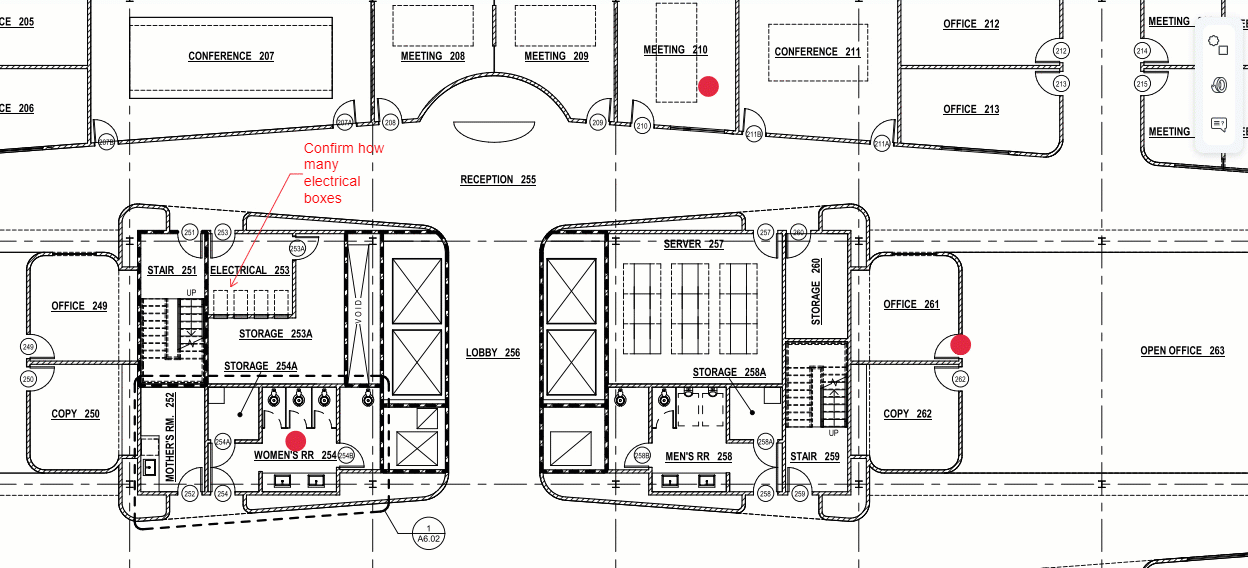
8 December 2022
Web
What’s New
Web Team 2.0
- Our updated Team page introduces two tabs: “Users” and “Groups”.
- The “Users” tab continues to serve as a tool for team member administration, including the ability to invite users to the project, export a list of users, or modify user access and permissions.
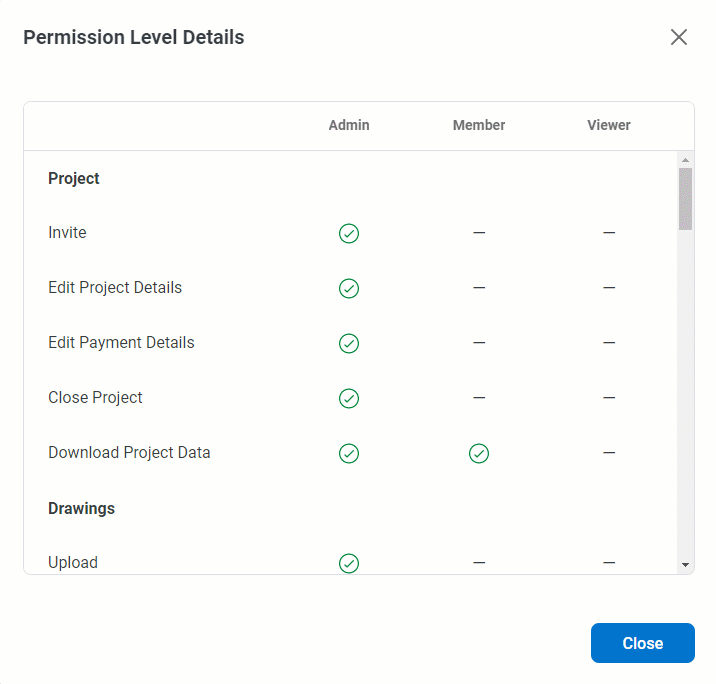
- The “Groups” tab introduces a dedicated section for creating and renaming team groups. From this view, Admins can also view and manage all users within a group.

iOS App Version 1.7.3
15 November 2022
iOS
What’s Fixed
- Bug fixes
9 November 2022
Web
What’s New
Punch performance improvements
Our Bluebeam Cloud punch performance improvements will enable you to create as many punch items as necessary without having to contend with slow load speeds. In addition, you’ll be able to organize columns in a way that best supports your personal preferences and your way of working. Key performance improvements include:
- Faster load speeds to support heavy punch needs
- Multi-select and editing improvements
- Search and filter improvements
Punch reporting improvements
Our new Punch Report PDF service will allow you to generate and receive punch reports of all sizes without confusion or errors. When you visit the punch page and choose Generate Report and As PDF, the new exporting process will include the following enhancements:
- Informs you that a PDF report will be emailed to you as soon as it’s complete
- Generates reports of all sizes without errors due to file size or attachment counts
- Includes Groups (if assigned)
- Sends an email to you containing a link to download the report, good for 24 hours
iOS App Version 1.7.2
18 October 2022
iOS
What’s Fixed
- Bug fixes
iOS App Version 1.7.1
4 October 2022
Web & iOS
What’s Fixed
- Bug fixes
What’s New
My Workspace
 My Workspace provides a personal space within Bluebeam Cloud where you can quickly and privately upload PDFs, and mark them up outside of a Bluebeam Cloud Project. Using My Workspace you can:
My Workspace provides a personal space within Bluebeam Cloud where you can quickly and privately upload PDFs, and mark them up outside of a Bluebeam Cloud Project. Using My Workspace you can:
- Make a personal note on a drawing or specification.
- Draft comments before you’re ready to share them.
- Begin reviewing a document on your personal workstation, and then pick up where you left off working in any web browser.
iOS App v1.7.0
20 September 2022
Bluebeam Cloud is here!
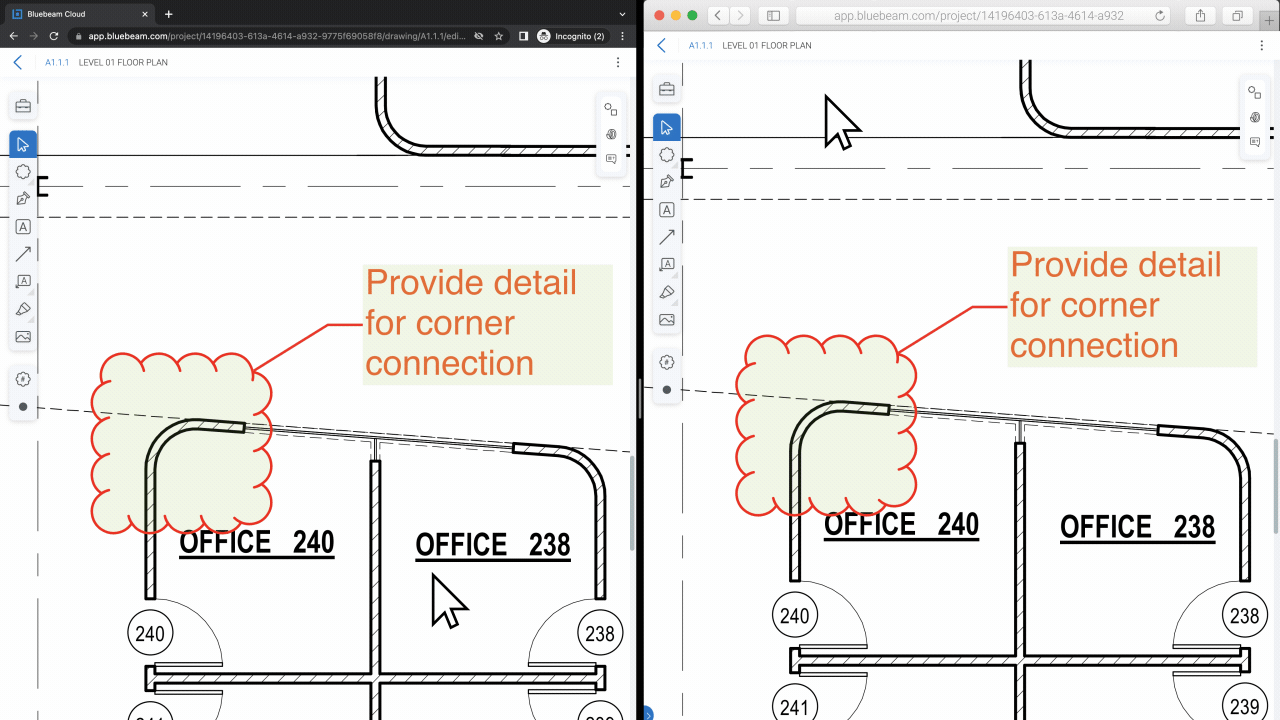
Finish the job anywhere with Bluebeam Cloud, our new suite of web and mobile solutions that seamlessly connect with your documents and tool sets in Revu. You can access your Tool Chest from Revu, mark up Studio project files, or manage punch, RFIs, and submittals on-the-go.
Web & iOS
What’s New
Markup Editor
![]()
- View your PDF-based documents and drawings in full resolution on web or mobile, giving you visual clarity for every important detail.
- Mark up and collaborate on project files in the Bluebeam Cloud web app using familiar markup tools, including Cloud+.
- Access your custom Tool Sets from Revu to standardize communication between collaborators.
- Track comments, reply to markups and change statuses in the Markups List, including custom statuses defined in Revu.
- View the most up-to-date drawings in the Bluebeam Cloud mobile app, including markups.
Field Tools
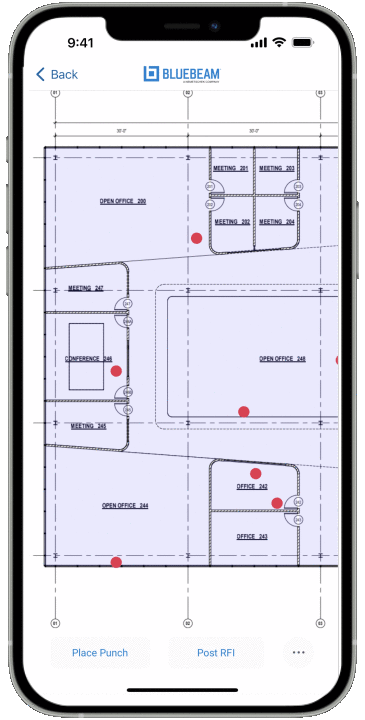
- Manage your team, set permissions, and assign groups so that everyone has the right level of access to get the job done.
- Manage punch, RFIs, and submittals on-the-go.
- Search, sort, filter, export, and generate Punch or RFI reports on the web.
- Publish drawings directly from Studio Projects as well as other leading document management providers such as Egnyte, SharePoint, and Google Drive.
- Export a complete archive of your as-builts as rich Revu-compatible PDF files to make project handover seamless.
The Viewer
With this release, we’ve made the sheet number available on the Viewer header. In addition, we moved the list of RFIs and punch items to a hamburger menu on the top-right corner of the Viewer.
iOS App Version 1.6.0
27 June 2022
iOS
What’s New
- Markups performed in Bluebeam Cloud on the web can also be viewed in iOS on Drawings and Map View.
iOS App Version 1.5.1
2 May 2022
iOS
What’s Fixed
- Bug fixes
iOS App Version 1.5.0
19 April 2022
Web & iOS
What’s Fixed
- Bug fixes
What’s New
- App rebranded to Bluebeam Cloud
iOS App Version 1.4.5
7 April 2022
Web & iOS
What’s Fixed
- Bug fixes
What’s New
- Introduced language selection to 5 locales (English US, English AU, English GB, Swedish, German)
iOS App Version 1.4.3
7 March 2022
iOS
What’s Fixed
- Bug fixes
iOS App Version 1.4.2
3 February 2022
iOS
What’s Fixed
- Bug fixes
Web
What’s New
- Search location before placing first layer
- Initialize project map at position of previously placed layers
- Search and re-position map to more approximate location
- Display a draggable pin for positioning layers across long distances
- Improved visual representation of drawing placed during “Place on Map” step
iOS App Version 1.4.0
16 December 2021
Web and iOS
What’s New
- Group individuals in the project team.
- Assign Punch item to a Group – group members receive email notification of assigned item.
- Filter by Assigned Group.
iOS App Version 1.3.0
6 December 2021
iOS
What’s New
- Updated panels on drawings to allow multi-tasking content with visualization
- Navigate to all RFI versions from RFI details on drawings or map
- Bug fixes and interaction improvements
iOS App Version 1.2.0
22 November 2021
iOS
What’s New
- Re-Open RFI’s to ask for further clarification without the need to open a new RFI.
- Navigate to all posted sheets from RFI Details on RFI Log.
- Bug Fixes
19 October 2021
iOS
What’s New
- Bug fixes
27 September 2021
iOS
What’s New
- RFI assignees can now forward RFIs to project stakeholders for additional input before the official response is sent back to the RFI creator.
- Bug fixes
15 September 2021
iOS
What’s New
- Access all relevant project information with the new layer overlay panel.
- Easily manage your workflows with the ability to view RFI, punch, and submittal information on the map.
- Quickly toggle between list view and map view with the new hamburger menu.
- More accurately respond to questions with the new ‘Locate Me’ button, which helps you identify relevant information based on your location.
Web
What’s New
- Keep information centralized in one place by easily re-opening existing RFIs, instead of creating a new one.
- Quickly reference & resolve outstanding RFIs by viewing them in the related drawing.
30 August 2021
iOS
What’s New
- Visualize information from multiple drawings, simultaneously, on the map.
- View drawings and markups in context with street and satellite map.
- Find information in proximity to your mobile device’s location from the map.
19 July 2021
What’s New
- User interface updates and bug fixes.
29 June 2021
What’s New
- The app’s main navigation has been relocated to a menu available from a hamburger icon at the top-right corner of the screen.
Announcements
Bluebeam Cloud
Release Notes
