Creating a New Digital ID
Before you can digitally sign
This process discusses the creation of a self-signed digital ID. If you purchase a digital ID from a third-part Certificate Authority, you should not need to create a digital ID in Revu.
If you already have a PKCS #12 self-signed digital ID on your computer and wish to use it in Revu as well, you can import it instead of creating another one.
After creating your self-signed digital ID, you will need to export your public certificate so you can send it to recipients of your signed and/or certified documents.
Generally speaking, self-signed digital IDs are sufficient for personal use and small-to-medium businesses, though it is recommended that their use be limited to parties that are already known to each other and have established a measure of mutual trust. When using a self-signed digital ID, you are essentially vouching for yourself.
Before somebody can recognize your self-signed digital ID, you must export your public certificate and send it to them, at which point they will need to install it. If somebody has sent you a public certificate and you wish add them to your Trusted Identities Store, you will need to import their public certificate.
To create a new, self-signed digital ID:
-
Go to Tools > Signatures > Digital IDs. The Manage Digital IDs dialog box appears.
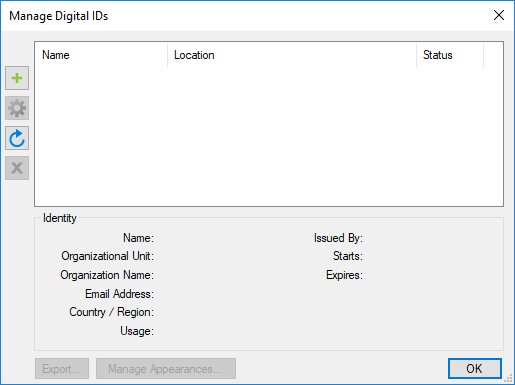
-
Click
 Add Digital ID. The New Digital ID dialog box appears.
Add Digital ID. The New Digital ID dialog box appears.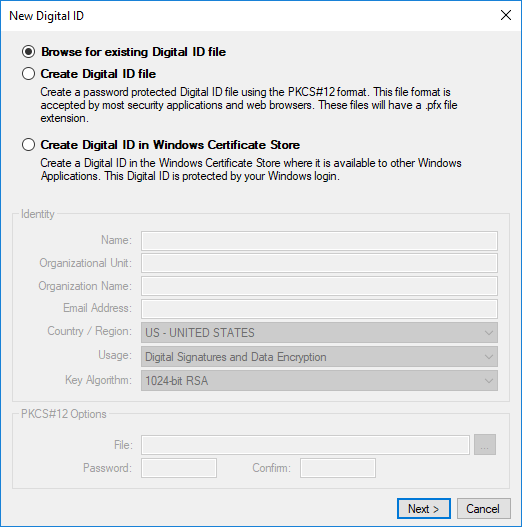
- Select one of the available Create Digital ID options:
- Create Digital ID file: Creates a digital ID in the PKCS #12 format. It is protected by a separate password that is defined at the time of creation.
- Create Digital ID in Windows Certificate Store: Creates a digital ID in the Windows Certificate Store. It is protected by the user's Windows login.
Note: Since it relies on a user's Windows login credentials, Windows Certificate Store is not recommended for environments with shared login credentials. Additionally, the Windows Certificate Store is Windows-only while PKCS #12 is compatible with both Windows and Mac OS.
- Enter the Identity information, as desired.
- Name and E-mail Address are required fields.
-
If Create Digital ID file was selected, enter and confirm a Password under PKCS #12 Options. This password will be used to confirm the user as the signer of a document, so use a sufficiently secure password.
- Click OK.
The new digital ID now appears in the Manage Digital IDs dialog box. See Customizing the Appearance of a Digital Signature for more information about controlling the appearance of the signature on documents.