Applies to:
- Revu 21
Revu can display multiple values within one measurement markup. For example, you can take an area measurement that displays a perimeter measurement.
Display multiple measurements
As with any measurement, calibrate the document first. For these examples, we’ll take an area measurement.
- Go to Tools > Measure >
 Area.
Area. - Take your measurement.
If a scale has not been set on your document, a window appears allowing you to set your scale. - Select your measurement.
- Open the
Properties panel, then:
- Under Appearance, select Show Caption.
- Select Edit, and choose the measurement values you want to display.
You can move the caption by holding the Shift key and dragging the caption to a more visible location.
Display custom captions
Revu 21.0.50 allows you to display data, including custom columns, from your Markups List. For example, you can take a length measurement that includes data from your custom columns such as materials and cost.
For the example below, you’ll need to understand the concepts used in this article about how to use custom columns to calculate costs.
After you create your custom columns, use these steps to add them as captions to your measurement markups.
- Select your measurement.
- Open the
Properties panel.
- In the Label field under General, enter
<<Material>> - <<Cost>>Custom captions must be entered between two opening and closing angle brackets. The dropdown menu will list potential labels based on compatible columns in your Markups List. Incompatible labels will be presented as the characters were entered.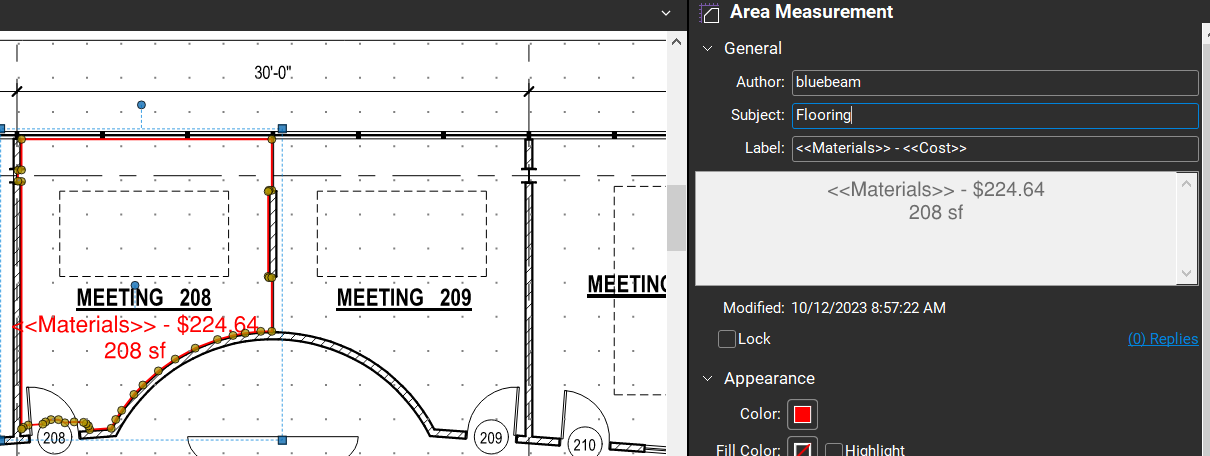
Captions entered incorrectly will not display correctly. 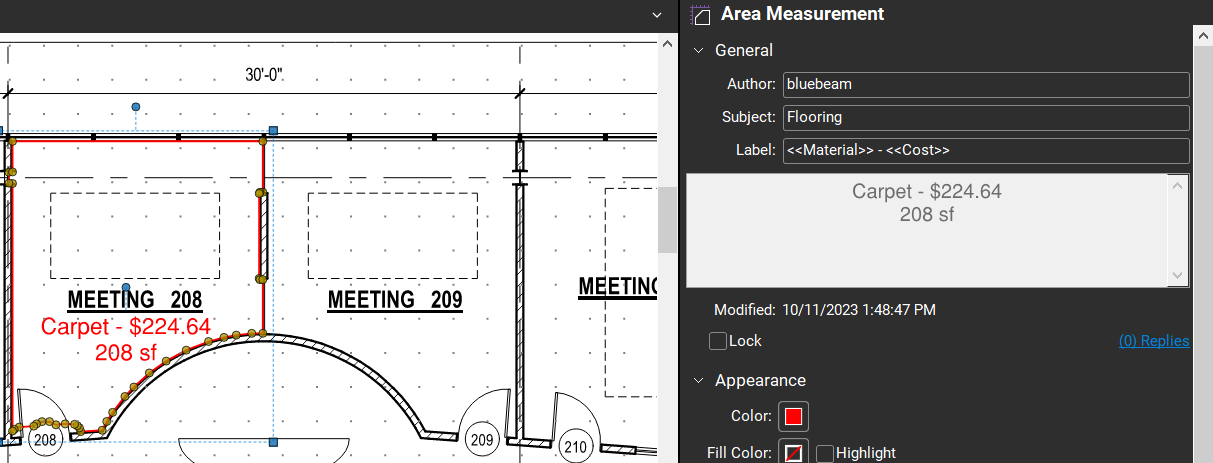
Captions entered correctly will display the data from your custom column.
Spacing and character placement affect how the captions appear. Entering <<Material>><<Cost>> as one string will result in the following caption: 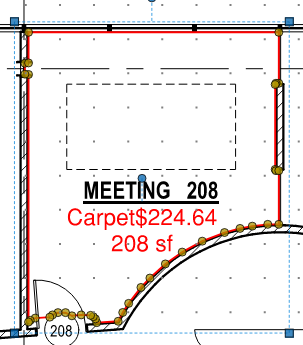
How-To
Tips and Tricks
Measurement
Revu 21
