This article applies to:
- Revu 21
Problem
When you try to save or check in a file in Studio, the following error message appears:
The document could not be saved. The process cannot access the file \\?\C:\… because it’s being used by another process.
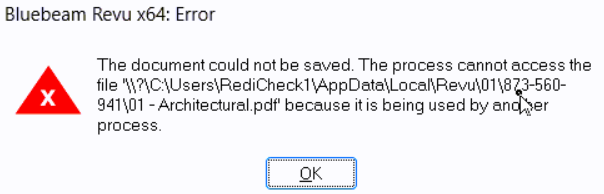
Solution
Uninstall Revu 21.0.40 and reinstall Revu 21.0.30.
Performing the uninstall
- On your computer, click the Start menu and then select Apps and Features (Programs and Features).
- Select Bluebeam Revu and then select Uninstall. Follow the on-screen prompts to continue uninstalling the software.
Reinstalling the software
- Reinstall Revu by downloading this file.
- Save the installation file to your hard drive, and then double-click it to install the software. See the Revu Installation Guide if you need any assistance installing the software.
Revu 21
Troubleshooting
Error Messages
When you try to save or check out a file in Studio, you receive an error message. Here’s how to fix it.
