This article applies to:
- Studio
- Bluebeam Cloud
If your company network policies don’t allow access to external, cloud-based Bluebeam services such as Studio or Bluebeam Cloud, then your IT admin/department can configure your system to block these platforms. Here’s how.
Disable Studio Access
To keep end users at your organization from accessing Studio, your IT/system admin can close the ports in your firewall or proxy server that are required for Studio connections. The hosts and port numbers are:
- *.bluebeam.com:443
- *.amazonaws.com:443
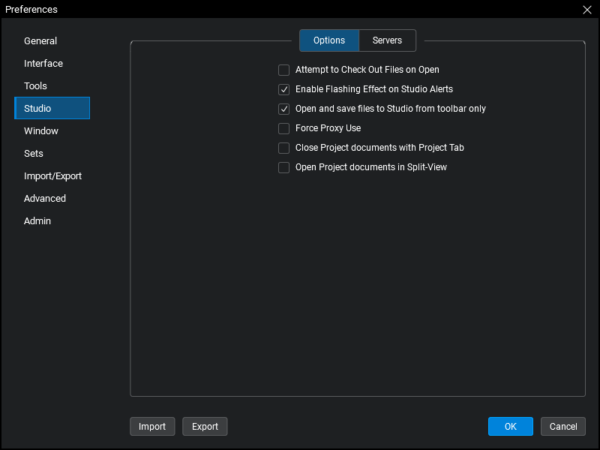
Additionally, IT/system admins can configure a list of allowed Studio servers and push the registry settings out to specific machines that require Studio access. Please contact Bluebeam Technical Support for further information and instructions. To get more answers to general questions, visit our Studio FAQs.
Block Bluebeam Cloud
At this time, Bluebeam Cloud access can’t be disabled for end users in the same way Studio access can be disabled. However, IT/system admins can block access to the Bluebeam Cloud web app (app.bluebeam.com).
If you and your team would like to see more robust options for disabling Bluebeam Cloud access in the future, you can request this directly from our product team here.
Bluebeam Cloud
Studio
How-To
Troubleshooting
