To confirm which subscription plan you have, log into Revu 21 and select your account email address in the upper right corner.
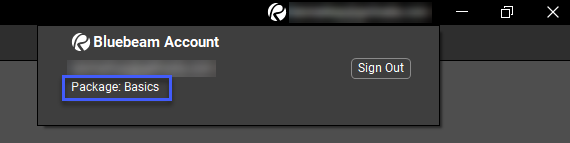
You can still access Studio without a Bluebeam Plan but will need a Bluebeam ID (BBID) to log in. For more information about working in Revu 21 without a subscription, see this article.
With a Basics subscription or Read-only account, certain tools and menu items will be grayed out. You must have a Complete subscription for full access to features.
Subscription features
To view the particular Revu 21 features and functions available with Basics, Core, and Complete subscriptions, select a category below.
For more information about subscription plan features in Bluebeam Cloud, visit this article.
PDF Management
| Feature | Basics | Core | Complete |
|---|---|---|---|
| Create a table of contents from |
|||
| Apply password protection and set permissions | |||
| Open + view |
|||
| Add and edit headers + footers | |||
| Create bookmarks + page labels | |||
| Combine PDFs | |||
| Customize page sizes + resize pages | |||
| Embed file attachments | |||
| Edit PDFs (erase content, cut content, and edit text) | |||
| Extract, delete, rotate, + insert pages | |||
| Preserve hyperlinks | |||
| Split documents | |||
| Batch apply stamps | |||
| Create and edit |
|||
| Create/edit form fields | |||
| Automatic bookmarks + page labels from PDF content | |||
| Search for symbols | |||
| Tag files to sort | |||
| Create, modify, and add files to |
|||
| Manage preferences for |
PDF Creation and File Conversions
| Feature | Basics | Core | Complete |
|---|---|---|---|
| OCR for turning scanned images into text-searchable PDFs | |||
| Export scanned PDFs as Microsoft files | |||
| One-click PDF creation + batch (Microsoft Office + Outlook) | |||
| Convert any Windows file using the Bluebeam PDF Printer | |||
| One-click 2D PDF creation + batch (AutoCAD, Revit, + Solidworks) | |||
| Create 3D PDFs (from IFC or U3D files) | |||
| One-click 3D PDF creation | |||
| Transfer hyperlinks from AutoCAD files | |||
| Batch convert files (AutoCad, Revit, + SolidWorks) | |||
| Convert Revit Rooms to Revu Spaces | |||
| Import sheet sets from AutoCAD | |||
| Import files with SHX fonts from AutoCAD |
Tools and Markups
| Feature | Basics | Core | Complete |
|---|---|---|---|
| Annotate PDFs with custom markups | |||
| Assign markups to layers | |||
| Flatten PDF markups | |||
| Import PDF markups | |||
| Redact PDF content permanently | |||
| Translate markups to different languages | |||
| Save custom tools to toolsets | |||
| Access and apply alignment tools | |||
| Create + add dynamic/interactive stamps | |||
| 2D image markups | |||
| Insert and assign hyperlinks to a specific area | |||
| Add digital signature fields + digital IDs | |||
| Track all digital signatures + certificates | |||
| Add |
|||
| Calibrate tool sets for PDFs with different scales/viewports | |||
| Apply sequences to markups in the |
|||
| Capture + embed media | Photos only | ||
| Markup + manipulate 3D PDFs | View only | ||
| Create + save markup legends to toolsets | |||
| Create custom hatch patterns | |||
| View + apply custom hatch patterns | |||
| Manage line styles (i.e., add, modify, import, and export line styles) | |||
| Create calibrated markups with sketch to scale |
Measurements
| Feature | Basics | Core | Complete |
|---|---|---|---|
| Apply measurements with different scales using viewports | |||
| Access to preset scales | |||
| Full access to measurement tools | Length + Area only | ||
| Apply scale to custom page range | Current page or all pages | ||
| Transfer measurement totals to Excel using quantity link | |||
| Generate markups, measurements, and spaces with dynamic fill |
Studio and Integrations
| Feature | Basics | Core | Complete |
|---|---|---|---|
| Integrate with SharePoint + ProjectWise | |||
| Upload files to Bluebeam Cloud + sync PDFs locally | |||
| Sync Studio Project files locally for offline editing | |||
| Check out or check in existing files | |||
| Revoke check out | |||
| Add new files to existing Projects | |||
| Add new files to existing Sessions | |||
| Update server copy of existing files | |||
| Open existing Session/Project files | |||
| Save existing Project files locally | |||
| Save copies of Session files locally | |||
| Manage notifications for Sessions and Projects | |||
| Send markup alerts in an active Session | |||
| Collaborate in real-time with Studio Sessions | |||
| Create new Sessions and/or Projects | |||
| Edit settings for Sessions and/or Projects |
Markups List and Automation
| Feature | Basics | Core | Complete |
|---|---|---|---|
| Track + manage annotations via the Markups List | |||
| Filter + sort markups/comments | |||
| Create + save custom filters | |||
| Create custom columns | |||
| Automatic form creation to convert PDFs into forms | |||
| Generate + export a PDF summary of Markups List data for multiple files | |||
| Generate + export a CSV, PDF, or XML summary of Markups List data | PDF only | ||
| Create custom statuses | |||
| Add formula custom columns for takeoff calculations | |||
| Batch Compare Documents for multiple drawing revisions | |||
| Batch Slip Sheet for complex file sets with new revisions | |||
| Batch Link for automatic navigational hyperlinks across multiple PDFs | |||
| Batch process hyperlinks for large document sets | |||
| Batch Sign & Seal for multiple PDFs | |||
| Implement scripting commands | |||
| Use |
|||
| Create Markups List PDF summaries with customized filter + sort options |
Plugins and Apps
| Feature | Basics | Core | Complete |
|---|---|---|---|
| Bluebeam PDF Printer | |||
| Bluebeam Stapler | |||
| Microsoft Office | |||
| Microsoft Outlook | |||
| Internet Explorer | |||
| Microsoft Excel | Quantity Link |
Can’t find the functionality you’re looking for? Feel free to contact us with questions about your subscription plan and/or account.
Announcements
How-To
Revu 21
Subscriptions
Studio
Getting Started
Learn about and compare the features associated with each Bluebeam subscription plan.
