Help Menu
The Help menu contains commands and menus that link to help and other resources. It is accessed by clicking Help on the Menu bar.
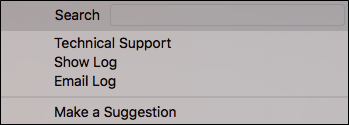
Search: Searches Revu menu items. This works similarly to functionality found in many Mac applications, use it to find specific features or commands in any of the Revu menus.
Technical Support: Opens an email message to Bluebeam for a request for technical support.
Show Log: Opens the Revu error log.
Email Log: Opens an email message for you to send Bluebeam information regarding an issue you are having with Revu with the option to attach a copy of your logs to assist with troubleshooting.
Make a Suggestion: Opens an email message for you to send Bluebeam your feedback on the Revu product.