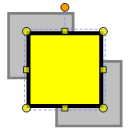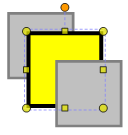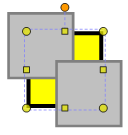Reordering Markups
The relative position of overlapping markups can be controlled through the context menu of any markup. To access this menu, CTRL-click the desired markup and go to Order then select the appropriate action. Each is described below.
 Bring to Front: Moves the selected markup in front of any other overlapping annotations.
Bring to Front: Moves the selected markup in front of any other overlapping annotations.
Demonstrated on yellow square.
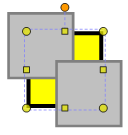
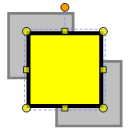
 Send to Back: Moves the selected markup behind any overlapping annotations.
Send to Back: Moves the selected markup behind any overlapping annotations.
Demonstrated on yellow square.
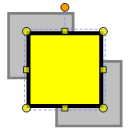
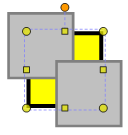
 Bring Forward: Brings the selected markup up one level.
Bring Forward: Brings the selected markup up one level.
Demonstrated on yellow square. Two clicks are shown.
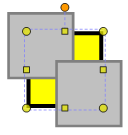
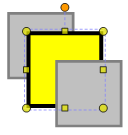
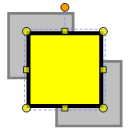
 Send Backward: Sends the selected markup down one level.
Send Backward: Sends the selected markup down one level.
Demonstrated on yellow square. Two clicks are shown.