Tools Menu
The Tools menu provide tools for working with several types of annotations, including measurements and markups, stamps, form fields, digital signatures, and more. It is accessed by clicking Tools on the Menu bar.
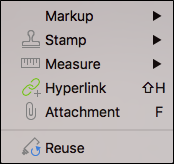
 Text Box (T): Places a text box markup.
Text Box (T): Places a text box markup.
 Typewriter (W): Enables freely typing text on a PDF.
Typewriter (W): Enables freely typing text on a PDF.
 Note (N): Inserts a sticky note.
Note (N): Inserts a sticky note.
 Callout (Q): Adds a text callout markup.
Callout (Q): Adds a text callout markup.
 Pen (P): Adds a free-drawn markup.
Pen (P): Adds a free-drawn markup.
 Highlight (H): Adds a semi-transparent line simulating a highlighter.
Highlight (H): Adds a semi-transparent line simulating a highlighter.
 Line (L): Adds a line markup.
Line (L): Adds a line markup.
 Arrow (A): Adds an arrow markup.
Arrow (A): Adds an arrow markup.
 Arc (SHIFT+C): Adds a curve markup.
Arc (SHIFT+C): Adds a curve markup.
 Polyline (SHIFT+N): Adds a polyline markup.
Polyline (SHIFT+N): Adds a polyline markup.
 Dimension (SHIFT+L): Adds a dimension or leader line markup.
Dimension (SHIFT+L): Adds a dimension or leader line markup.
 Rectangle (R): Adds a rectangular markup.
Rectangle (R): Adds a rectangular markup.
 Ellipse (E): Adds an elliptical markup.
Ellipse (E): Adds an elliptical markup.
 Polygon (SHIFT+P): Adds a polygon markup with no set angles.
Polygon (SHIFT+P): Adds a polygon markup with no set angles.
 Cloud (C): Adds a polygon with a cloud-like appearance preset.
Cloud (C): Adds a polygon with a cloud-like appearance preset.
 Cloud+ (K): Adds a polygon markup with a cloud-like appearance and callout box preset.
Cloud+ (K): Adds a polygon markup with a cloud-like appearance and callout box preset.
 Image (I): Places an existing graphic image as a markup on the current PDF.
Image (I): Places an existing graphic image as a markup on the current PDF.
Capture Menu
From Camera (SHIFT+⌘+I): Adds an Image markup or embeds an image in a markup using the camera in the laptop or tablet.
From File: Places an existing graphic image as a markup on the current PDF.
PDF Content Menu
 Review Text (SHIFT+ALT+R): Allows for marking text for edits without changing the text in the PDF.
Review Text (SHIFT+ALT+R): Allows for marking text for edits without changing the text in the PDF.
 Underline (U): Underlines the typeface.
Underline (U): Underlines the typeface.
 Squiggly (SHIFT+U): Creates a squiggly line under the selected text.
Squiggly (SHIFT+U): Creates a squiggly line under the selected text.
 Strikethrough (D): Strikes out the selected text without removing it.
Strikethrough (D): Strikes out the selected text without removing it.
Contains available stamps. See the Stamp Tool section for more information.
 Calibrate: Calibrates the document's scale to allow accurate measurements to be taken.
Calibrate: Calibrates the document's scale to allow accurate measurements to be taken.
 Length (SHIFT+ALT+L): Calculates a singular linear measurement.
Length (SHIFT+ALT+L): Calculates a singular linear measurement.
 Area (SHIFT+ALT+A): Calculates the area of a simple rectangle or of an irregular, polygonal shape.
Area (SHIFT+ALT+A): Calculates the area of a simple rectangle or of an irregular, polygonal shape.
 Perimeter (
Perimeter (
 Polylength (SHIFT+ALT+Q): Creates specialized markups that calculate multiple, linear measurements as well as their cumulative length.
Polylength (SHIFT+ALT+Q): Creates specialized markups that calculate multiple, linear measurements as well as their cumulative length.
 Center Radius (SHIFT+ALT+U): Calculates the radius a circle based on the position of the circle's center and one point on its circumference.
Center Radius (SHIFT+ALT+U): Calculates the radius a circle based on the position of the circle's center and one point on its circumference.
 Volume (SHIFT+ALT+V): Calculates the volume of an area with a defined depth.
Volume (SHIFT+ALT+V): Calculates the volume of an area with a defined depth.
 Count (SHIFT+ALT+C): Places a markup for each mouse click, associating a running total of counts with each markup as it is placed.
Count (SHIFT+ALT+C): Places a markup for each mouse click, associating a running total of counts with each markup as it is placed.
 Cutout: Removes a polygonal area from an existing Area or Volume measurement.
Cutout: Removes a polygonal area from an existing Area or Volume measurement.
 Hyperlink (SHIFT+H): Create and view hyperlinks in a PDF.
Hyperlink (SHIFT+H): Create and view hyperlinks in a PDF.
 Attachment (F): Embeds a file in the PDF.
Attachment (F): Embeds a file in the PDF.
 Reuse: When enabled, after placing a markup, the same markup can be added to the PDF without having to reselect it. This mode is helpful when adding the same markup onto the PDF sequentially. This is the same tool that is shown on the Status Bar; toggle it on or off in either place.
Reuse: When enabled, after placing a markup, the same markup can be added to the PDF without having to reselect it. This mode is helpful when adding the same markup onto the PDF sequentially. This is the same tool that is shown on the Status Bar; toggle it on or off in either place.