Search Panel
The  Search panel allows you to search for text in the current PDF.
Search panel allows you to search for text in the current PDF.
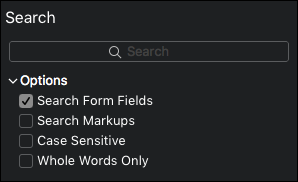
Text must be present in the PDF file for search to find it. Scanned PDF files are images and do not contain any text, so they are not searchable.
- Search Form Fields: Searches for text in the data entered in the form fields.
- Search Markups: Searches for text in markups.
- Case Sensitive: Searches for text with the exact case typed in the Search Terms field.
- Whole Words Only: Searches only for instances where the search term exists as a complete word. If the search term is partially contained in another word and the Whole Words Only box is checked, it will not be included in the search results.