Revu Menu
The Revu menu contains tools for managing the usage of the application. It is accessed by clicking Revu on the Menu bar.
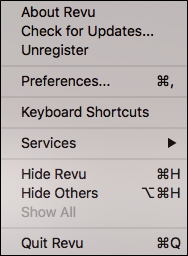
About
Register/Unregister: Registers or unregisters the application.
Preferences: Opens the Preferences dialog box to customize Revu settings.
Keyboard Shortcuts: Launches the Keyboard Shortcuts dialog box, from which users can review and customize the keyboard shortcuts used by Revu.
Hide Revu: Hides Revu on the desktop, leaving any other, open applications shown.
Hide Others: Hides all other applications on the desktop, leaving only Revu shown.
Show All: Brings any hidden applications back to the desktop.
Quit Revu: Closes the application.